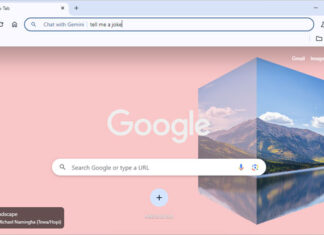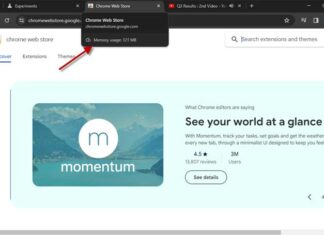Tag: chrome
How to Enable Gemini AI Chat in Google Chrome Browser
Google is planning to integrate Gemini AI chat into the Chrome browser. It will be a helpful addition to the browser, as users can...
How to Turn On and Use Read Aloud on Chrome for Android
Read Aloud is a new feature of Google Pixel 8 and Pixel 8 Pro that can turn any text on the screen into speech...
How to Enable and Check Memory Usage in Chrome Browser
One of the most resource-hogging applications in a computer is the web browser, especially if you have opened several tabs and the content each...
Enable Advanced Tracking Protection in Google Chrome to Block all Third-Party Cookies
All major web browsers have tracking protection to limit the ability to track your activity across different websites using cookies. Google Chrome now comes...
How to Enable Unsafe Extensions Warning in Google Chrome Browser?
Google Chrome has a large extensions repository, which you can use to get additional features and enhance your browser functionality by installing them. Add-ons,...
How to Copy High Quality Images From Videos Using the Copy Video Frame Option...
Microsoft Edge and Google Chrome browsers have received a new feature to copy frames from video. The new Copy Video Frame option lets you...