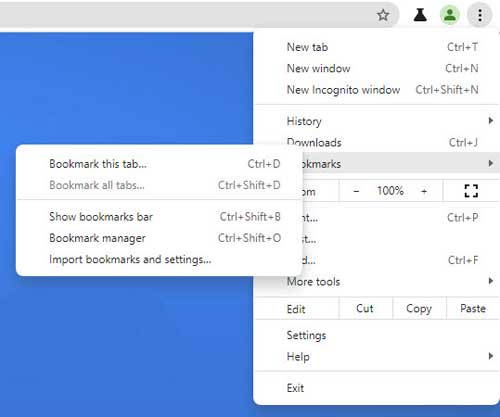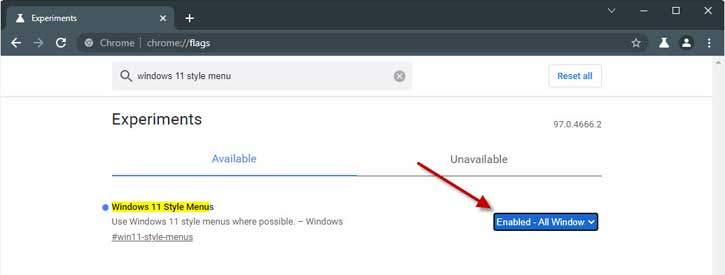Windows 11 has a massive redesign that you can see in every element, including the start menu, taskbar, and notification center. Microsoft has also redesigned the context menu to support the overall look of Windows 11. The new context menu (right-click menu) has a beautiful new look with round corners. Here is how to get Windows 11 style menus in Google Chrome on desktop.
Google Chrome has a Windows 11 style menus with round corners. You can see the new style in the settings menu and other areas of Chrome. And it is available on all Windows versions. However, currently, it is an experimental feature and disabled. Here is how to enable the Windows 11 style menus in Chrome.
UPDATE: Google added the Windows 11 style menu to Chrome stable version (Chrome 96), but you need to enable it in Chrome://flags (see the instructions below). And, Windows 10 users need to select the All Windows versions option to get the feature.
Original Post (October 12, 2021): As said, Windows 11 style menu is an experimental feature of Chrome. It is available in Chrome Canary (v97.0.4667.0). Also, it will not be available for Linux, macOS, Android, and iOS.
Steps to Enable Windows 11 Style Menus in Chrome on Desktop
- Open Chrome on your computer, type chrome://flags in the address bar and hit the enter key.
- In the experimental search box, type Windows 11 style menus, or go to #win11-style-menus.
- Click on the Windows 11 style menus dropdown menu and choose Enable – All Windows versions option.
- Restart your browser. You will now see the new menu style in various areas of the browser.
Please note that, since it is an experimental feature, Google may remove it from the browser. So, if you cannot find the Windows 11 style menu option in your Chrome Canary version, you may check it in the developer or beta build.
More Resources:
- Android: Enable Long Screenshot in Chrome to Take Scrolling Screenshot of a Webpage
- How to Disable Idle Detection Feature in Google Chrome
- 3 Methods to Restart Chrome With All Previously Opend Tabs
- Enable Material You Theme in Google Chrome