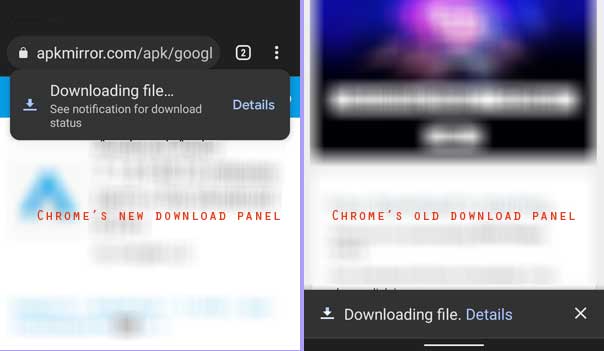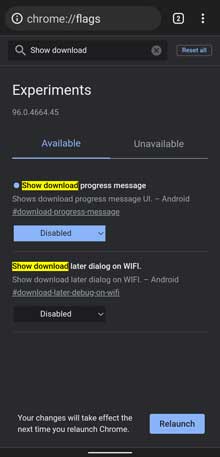Google recently changed the built-in download panel position in Chrome on Android to the top of the browser window along with the Material You design. Previously it was at the bottom of the browser window. If the new change is inconvenient for you, you can restore the good old bottom download panel in your Chrome. Here is how it is.
The redesigned download panel in Google Chrome follows the Android 12 version’s Material You design. The new download flyout UI carries the message “Downloading file…See notification for download status“, and like in the old pop-up download panel, the Details link is also there. But there is no close button, but you can swipe right on the flyout to close it.
If you do not like the new Material You Download panel in your Google Chrome browser, here is how to bring the simple bottom panel.
ALSO READ: Enable long screenshot in Chrome to take scrolling screenshot of a webpage
Steps to Restore Old Download Panel in Chrome on Android
1. Open the Google Chrome browser on your Android phone.
2. Go to the chrome://flags page.
3. In the experimental flags search box, type Show downloads progress message”.
4. Click on the Show downloads progress message and change the value from Default to Disabled.
5. Restart Chrome to restore the classic download panel.
That’s all how to disable the new Material You download panel in Chrome on Android and bring back the old download panel. You can always restore the new flyout download panel by enabling the “show downloads progress message” experimental flag.
Note that Google may remove the old bottom download panel from Chrome. So, if you cannot find the show downloads progress message flag in your Chrome for Android, it means Google removed it from the browser.
More Resources:
- How to Get Windows 11 Style Menus in Google Chrome
- How to Disable Idle Detection Feature in Google Chrome
- Disable Privacy Sandbox and FLoC in Chrome on Android and Desktop
- Enable Google Lens Search on Desktop Chrome