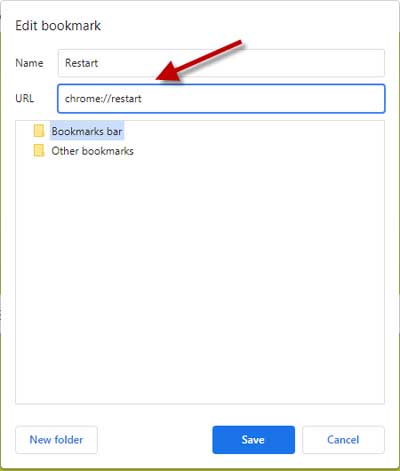Google Chrome is the most popular web browser for computers and smartphones. It works flawlessly and has many features built-in to enhance the browsing experience. And, the privacy and security features ensure safe browsing. Today’s topic is on how to restart your Chrome browser by restoring all opened tabs.
Here are three methods to restart the Chrome browser with all previously opened tabs. These methods work on Windows, Linux, and Mac systems. Sometimes, you want to reboot your Chrome browser on your computer, but it will close all opened tabs and windows. However, there are options to restore all previous instances of Chrome, if need so.
ALSO READ: How to enable and use Privacy Guide in Chrome to tighten up your privacy
Steps to Restart Chrome with All Open Tabs
1. Using Restart Command
- To restart Chrome, enter the command chrome://restart in the address bar and hit Enter.
- Chrome will restart and restore all previously opened tabs and browser windows.
2. Using Shortcut key
- Click on the close button at the top right corner of the browser.
- Next, open the browser again and press CTRL+SHIFT+T keys on the keyboard.
- All previously opened tabs will restore.
3. Using Bookmark Shortcut
- Open Chrome browser and click the CTRL+D shortcut to open the Bookmark option.
- In the Bookmark edit window, click on the More option.
- Next, in the Name text box, type Restart.
- In the URL text box, enter chrome://restart and tap on the Save button.
- Now, click on the Restart bookmark shortcut whenever you want to restart Chrome without losing tabs.
These are the three methods to restart/reboot Chrome when you want to restore all open tabs and windows.
More Resources:
- How to Enable and Use Google Lens on Desktop Chrome
- Enable Material You Theme in Google Chrome
- Disable Privacy Sandbox (FLoC) in Chrome for Android and Desktop
- Fix Cannot Access Some Websites on Chrome and Edge Issue
- Get Live Captions on Windows, Mac and Linux via Google Chrome