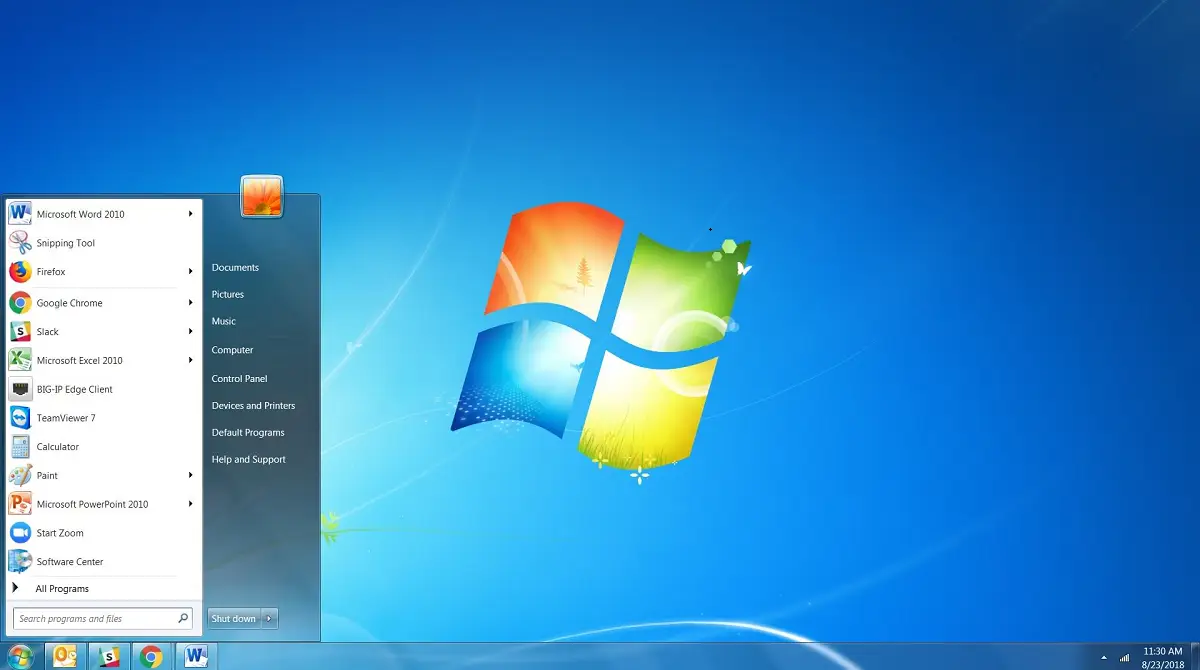Windows 7 was first released in October 2009 as the successor to Windows Vista and…
Problem solving guides for SP1 Installation on Windows 7 or Server 2008 R2
The first Service Pack (SP1) for Windows 7 and Windows Server 2008 R2 has already been available for beta testers and it should be available for public download early next month.
For a successful installation of the Service Pack (SP1) on Windows 7, possibly, you need to have some prerequisites such as System Update Readiness Tool, enough disk space, disabling antivirus program, etc.
If you got an “Installation was not successful” error message when installing a service pack on Windows 7 and/ or Windows Server 2008 R2, the following troubleshooting guides published by Microsoft may help you.
- Troubleshooting guide for Windows 7/Windows Server 2008 service pack (SP1) installation problem.
- Guide for solving service pack installation issues connected with security programs like Microsoft Security Essentials or Microsoft Forefront Client Security.
- An approach for freeing disk space for successful service pack installation.
The above guides certainly helpful if you have any plans to install the upcoming service pack or Windows update for Windows 7 or Windows Server 2008.