Xiaomi Mi TV, Mi TV Stick, and Mi TV Box have a built-in Data Saver mode to help users save data when using a mobile hotspot or on a limited data plan. Now, Xiaomi releases a new software update for its Android TV and streaming devices, and it carries new features, the latest security patches, and enhancements. But, after installing the update, you may no longer find the Data Saver option in the Wi-Fi settings.
Data Saver in Mi TV and Mi streaming devices is a handy feature for people who don’t have an unlimited Wi-Fi/data plan at their home and instead use a mobile hotspot. Unfortunately, the latest update removed data saver mode from Mi TV and Mi TV stick. It seems that it could be a bug in the update, and Xiaomi may fix it with future updates.
Meanwhile, users can use Google’s Android TV Data Saver app as an alternative to Xiaomi’s built-in data saver mode. But, some users report that the app is not working on their Mi TV. However, you can try the app from the Play Store.
- Download and install the Android TV Data Saver app from the Play Store (link).
- After installing the app, turn on the data saver by going to TV Settings > Network & Internet > Wi-Fi > Data Saver.
- If you enable the data usage alert option, you will get a data usage notification on the TV screen.
The June 2021 Patchwall update for Mi TV and Mi TV stick brings features like Quick Wake, Quick Mute, March/April 2021 security patches, new Picture app, Live TV app, enhancements, and bug fixes. But, if you want the Data Saver mode, we recommend that you do not update your Mi smart TV to the latest version (Patchwall version 4.0.2). You better wait for another update.
More Resources:
- How to Solve Mi TV Stick Wi-Fi Connected, No Internet Problem
- How to Use Google’s Remote Control App for Android to Control Android TV
- Get Digital Wellbeing and App Lock Feature on Android TV

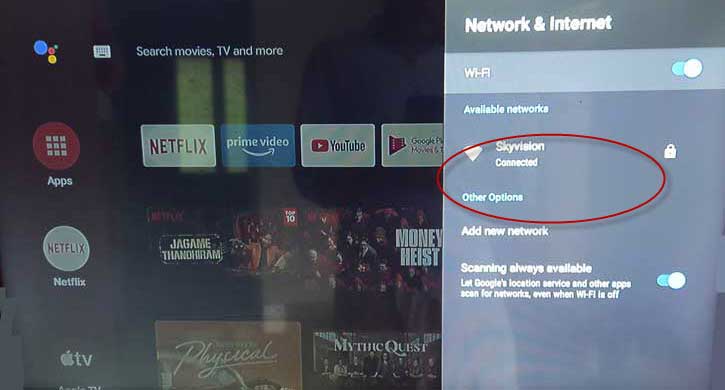



After installing also I did not recived data saver