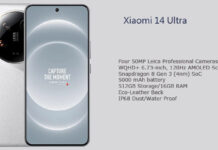Xiaomi’s new HyperOS is an exciting operating system that offers a range of features and functionality. However, like any operating system, HyperOS is comes with pre-installed apps and bloatware that can take up valuable storage space and slow down your device. In this guide, we will explore how to debloat and remove bloatware from Xiaomi’s new HyperOS, allowing you to optimize your device’s performance and free up space for the apps and files that matter to you.
Contents
What is Bloatware?
Before getting into the guide, let us know what is bloatware. Bloatware refers to pre-installed apps that come with your device, often added by the manufacturer or carrier. While some of these apps may be useful, many are unnecessary and can consume valuable resources such as storage, RAM, and battery life. Removing bloatware can not only free up space but also improve your device’s performance and battery life.
ALSO READ: Xiaomi HyperOS – Details and Wallpapers Download
Identifying Bloatware on Xiaomi’s HyperOS
Before you start removing bloatware, it’s important to identify which apps are considered bloatware on Xiaomi’s HyperOS. While the definition of bloatware can vary from person to person, there are a few common types of apps that are often considered bloatware:
- Third-party apps that duplicate functionality already provided by the operating system
- Apps that are rarely used or have limited functionality
- Apps that display excessive ads or notifications
Take some time to review the apps on your device and determine which ones you consider bloatware. Remember, removing certain apps may impact the functionality of your device, so proceed with caution.
How to Remove Bloatware From Xiaomi’s HyperOS?
Once you have identified the bloatware apps on your Xiaomi device, you can proceed with removing them. Here are a few methods you can use to remove bloatware from Xiaomi’s HyperOS:
Method 1: Uninstalling Apps
The simplest way to remove bloatware is by uninstalling the apps directly from your device. Here’s how:
- Go to the Settings app on your Xiaomi device.
- Scroll down and tap on Apps section.
- Select the app you want to uninstall from the list.
- Tap on Uninstall or Disable (if uninstall option is not available) to remove the app from your device.
- Follow the on-screen prompts to confirm the uninstallation.
Repeat this process for each bloatware app you want to remove.
Method 2: Using a Third-party App
If you prefer a more automated approach to removing bloatware, you can use a third-party app. There are several apps available on the Google Play Store that can help you identify and remove bloatware from your Xiaomi device. One among them is LDAP Tool.
- Download and install LDAP Tool from Play Store.
- Now, enable Developer Options on your device and enable wireless debugging.
- Next, launch LADB Tool and make a note of Port and Pairing code displayed on the screen.
- Go to Wireless Debugging menu and click on Pair device with pairing code option and enter both you have copied earlier.
- Once the Wireless Debugging is connected, you can execute the ADB commands to uninstall system apps.
- For example,
adb shell pm uninstall -k –user 0 <package_name>(replace with the package name of the app you want to uninstall).
Method 3: Rooting your Xiaomi Device
Rooting your Xiaomi device gives you full administrative access, allowing you to remove system apps and bloatware that are otherwise inaccessible. However, rooting your device can void your warranty and may have other risks, so it’s important to proceed with caution and do thorough research before attempting this method.
If you decide to root your device, there are several apps and tools available that can help you remove bloatware. Some popular options include Magisk, SuperSU, and KingRoot. These apps provide a range of features and customization options, including the ability to remove bloatware.
Conclusion
Removing bloatware from Xiaomi’s new HyperOS can help optimize your device’s performance, free up storage space, and improve battery life. Whether you choose to uninstall apps manually, use a third-party app, or root your device, it’s important to carefully consider the impact on your device’s functionality and warranty. By removing unnecessary apps and bloatware, you can create a more streamlined and personalized experience on your Xiaomi device.
More Resources:
- Download and Install Xiaomi HyperOS (Android 14) on Poco F5
- How to Turn On HyperOS Depth Effect on Xiaomi, Phones
- How to Remove Bloatware/System Apps from Xiaomi Phones via Google Chrome
- Uninstall/Disable Bloatware From Xiaomi Phones With MIUI Hidden Settings App
- Uninstall System Apps/Bloatware Without Root on Android