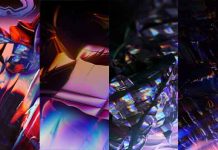Last month Paranoid Android made a comeback with Android 7.1.2 Nougat update. Now the development team updated the ROM to version 7.2.0 with support for few new devices, such as Xiaomi Mi5, OnePlus One, OnePlus X, Nextbit Robin, LeEco Le Pro3, etc. The updated Paranoid Android 2017 also includes several bug fixes and brings new features, such as improved color engine, accidental touch prevention, pocket lock and more.
For your information, Paranoid Android is one of the best custom ROMs and known for its unique features. For example, Pie control, Color engine, etc. Paranoid Android 2017 stable version 7.2.0 is now available for download for a handful of devices, which you can install via TWRP recovery.

Main features of Paranoid Android 2017 (7.2.0)
– Pocket Lock (prevents any form of accidental input when your device is in your pocket by disabling input sources)
– Accidental Touch (It prevents any sort of accidental touch on hardware buttons while the touch screen is in use. Useful for gamers)
– Improvements to Color Engine (introducing gray as a new primary and accent color)
Other important changes in Paranoid Android 2017 (7.2.0)
– Option for double tap to sleep on status bar
– Screen off action for button settings
– Fix for navigation bar swiping
– Notification light fixes and improvements
– Various Bluetooth connectivity fixes
– Optimized fingerprint unlock speed
-Various performance enhancements
– Various power related enhancements
Paranoid fans can download the latest version of AOSPA ROM (build version 7.2.0) for their device right now [HERE] and flash it via TWRP custom recovery.
How to install Paranoid Android 2017
Installing PA 2017 is just like any custom ROM like LineageOS and need to flash Gapps package (Google apps) after flashing the ROM.
1. Download Paranoid Android 2017 zip file from here and compatible Gapps from here. Copy both zip files to your phone’s storage.
2. Turn off your phone and boot into TWRP recovery mode
3. In recovery, select ‘Backup’ and create a Nandroid backup (recommended).
4. Now, select ‘Wipe’ and wipe Data, System, Cache and Dalvik Cache.
5. Now, select ‘Install’, navigate to ROM zip file and swipe to flash. Install Gapps zip file also.
6. Finally, reboot your phone, setup and enjoy.
Leave your views in the comment section below. (Source – Google+)