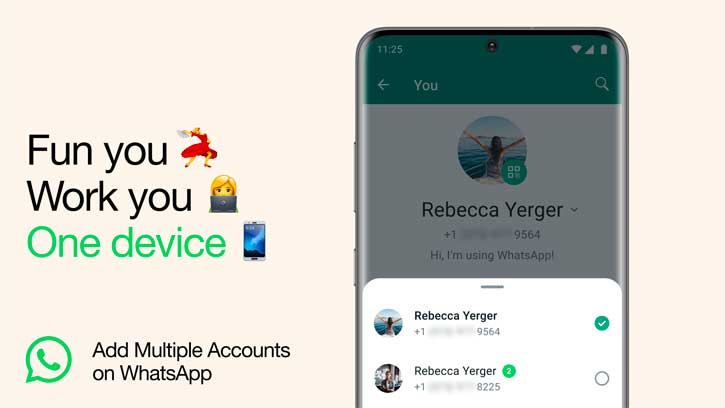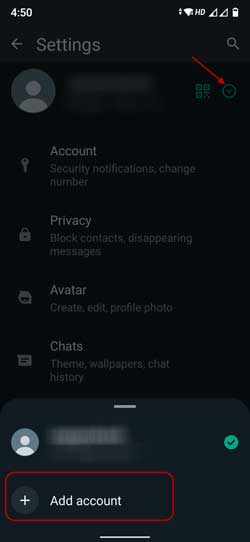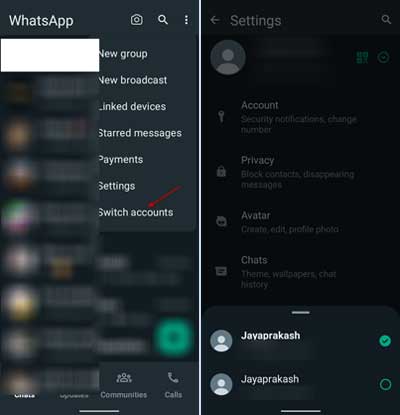WhatsApp introduced the multi-accounts feature on the platform, allowing you to use two WhatsApp accounts on one phone. You can use it, for example, to create one account for your personal use and the other for your work use on one phone and easily switch between them. So, you do not need to carry two phones or follow the unofficial workaround to use two WhatsApp accounts.
To set up two WhatsApp accounts on your phone, it should have two SIM cards or eSIM support, and you have a second phone number. The option is available under WhatsApp settings, and once you create your new account, you can control your privacy and notification settings on each one. However, if you do not like to use both SIMs on the same phone, you won’t be able to take advantage of the new feature.
ALSO READ: How to Send Photos on WhatsApp in Original or HD Quality and Size
How to Add Multiple WhatsApp Accounts on One Phone?
1. First, update your WhatsApp app to the latest version.
2. Open WhatsApp and go to Settings.
3. Next, tap the down arrow next to your profile picture.
4. Tap the Add Account option.
5. Now, follow the instructions to create a second WhatsApp account.
Once you create a second WhatsApp account on your phone, adjust privacy, notification, and other settings, including Passkey for your account. It is easy to switch bet ween two accounts on WhatsApp. Tap the three-dots menu and tap the Switch accounts option to access the other WhatsApp account.
Note that multiple WhatsApp accounts support feature starts rolling out to Android users in the coming weeks and months. However, it is unclear when iPhone users will get the multi-account option.
WhatsApp recently received various new features to enhance user experience and secure their account. The passkey security feature, the ability to send original quality photos, send short video messages, lock and hide contacts, share voice notes as status, WhatsApp channel, etc., are new features of the service.
More Resources:
- How To Create a Passkey on WhatsApp for Android
- How to Lock and Hide a Contact or Group Chat in WhatsApp
- How to Login to WhatsApp Web Without Scanning the QR Code
- How to Share Voice Note as Status on WhatsApp
- How to Message Yourself on WhatsApp