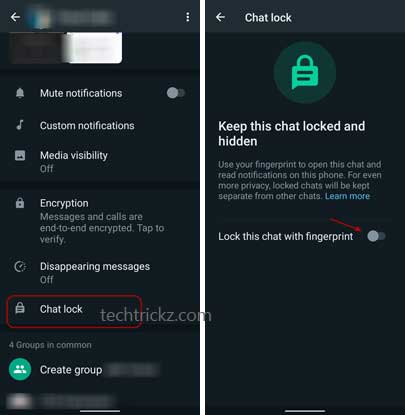The most popular messaging service, WhatsApp, has better privacy and security features to protect users. You can enable biometric (fingerprint or face ID) or two-factor authentication to lock the app to prevent others from accessing your private chats. WhatsApp is testing another privacy feature, which helps users hide and lock particular chats or group chats from friends and families using a password or biometric.
You may have some people in your WhatsApp contact list whose chats do not want to see any other person. You can hide and lock any friend and their chats using WhatsApp’s new feature Chat Lock. It means even if someone accesses your WhatsApp, they can not see those locked chats.
ALSO READ: How to Install WhatsApp for Wear OS APK on Smartwatch
Chat Lock is a new privacy feature of WhatsApp that lets you lock and hide any contact or group. The locked chat will move to a separate folder and hide from public view.
And the incoming notification information from locked contact or group chat will remain anonymous. To open the locked chat fingerprint or password is required. Here is how to enable the Chat Lock feature on WhatsApp to hide a contact or group chat from prying eyes.
How to Lock and Hide a Contact or Group in WhatsApp?
1. First, update your WhatsApp to the latest beta version.
2. Open WhatsApp and select the contact or group chat you wish to lock and hide.
3. Tap the profile name, scroll down, and select the Chat Lock option.
4. On the next page, turn on the option Lock this chat with a password or biometrics (fingerprint or face ID).
5. The chat will move to a private folder, which you can only access using the authentication.
Currently, WhatsApp uses the same password as your phone to lock chat. However, Meta will introduce the option to have a custom password to lock contact in the future.
How to View Locked WhatsApp Chat?
Once you lock a contact or group chat in WhatsApp, it will move all conversations to a separate locked folder and hide them from public view. To view and access, follow the instruction below.
1. Open WhatsApp and pull down the main chat menu.
2. It will show the locked folder.
3. Tap on the folder and enter the password or biometric to open the locked chat.
That is all about enabling Chat Lock in WhatsApp and safeguarding a private chat from unauthorized access.
More Resources:
- How to Chat in WhatsApp Without Saving Phone Number in Your Contact List
- How to Hide Your Online Status on WhatsApp
- Share Voice Note as Status on WhatsApp
- How to Message Yourself on WhatsApp