Introduced in Windows 8, the Emergency Restart option will help you to restart a computer in emergencies. Microsoft has expanded this feature to Windows 11 to restart an unresponsive computer in critical situations. You can use the Emergency Restart option if your PC’s start button is not working, or other restart options are not accessible. Here is how to initiate an Emergency Restart in Windows 11.
Emergency Restart can also helpful when you want to restart your Windows 11 computer quickly. But quick restarting may not always work. For example, when you have a system update, you need to wait a long time to complete the process, so quick restarting will not possible. Sometimes your system needs to save and close several files when you initiate a restart, which will take a long time.
Emergency Restart is a hidden feature in Windows 11 that you can access using the Ctrl + Alt + Del keyboard shortcut. This option can only be used as a last resort because this action will lose any unsaved work.
ALSO READ: How to Enable Clean Boot on Windows 11
How to Activate Emergency Restart in Windows 11?
1.First, press Ctrl + Alt + Del shortcut on the keyboard.
2. At the bottom right of the screen, next to the Network settings and Accessibility functions buttons, you can see the Power button.
3. Next, hold down the Ctrl key and click on the Power button at the bottom right of the screen.
4. On the next screen, you will get the Emergency Restart option. Click on the OK button to restart your PC immediately.
As said above, use this method when your PC requires an emergency restart. For example, if the physical restart button is not working or when you will not be able to perform other restart options. All your unsaved data will lose, so do this method as a last resort.
More Resources:
- How to Boot Windows 11 Into Safe Mode With a Click
- How to Open Multiple File Explorer Windows From Taskbar in Windows 11
- Fix Notepad Not Opening Issue on Windows 11
- Turn On Microsoft Defender Antivirus Periodic Scanning on Windows 11

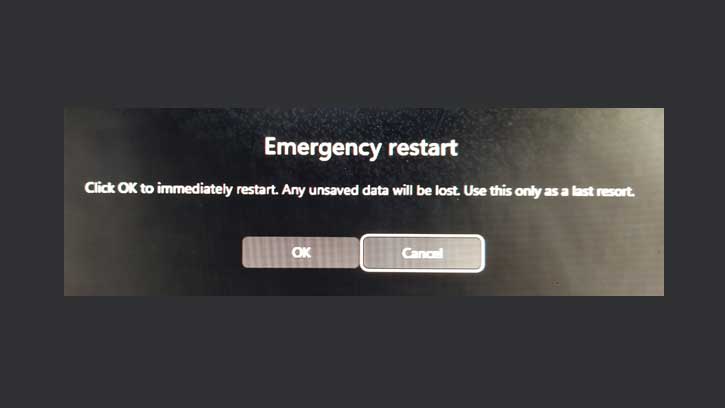

![FlashBoot: Make Installable/Bootable Clone of Windows 11/10/7 [Giveaway] FlashBoot - Installable clones of Windows](https://techtrickz.com/wp-content/uploads/2025/05/FlashBoot-Installable-clones-of-Windows-218x150.webp)



