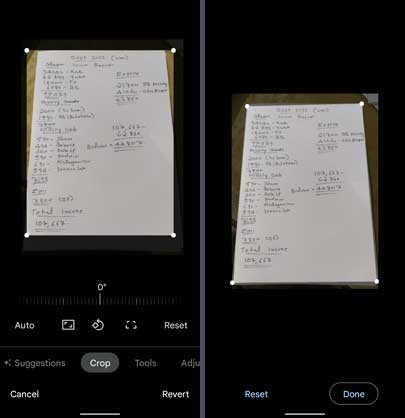The Google Photos app is not just a photo viewer app. It has many other features on its shelf for you. Document scanning is such a feature that helps you scan any paper document to digitize them. It was called Crop document, and now Google enhanced it with AI features.
Dedicated apps are available on Android to scan and digitize paper documents, for example, Microsoft Lens. However, you can use the Google Photos app for a simple scanning job. You can use it to scan a document and save them in its correct proportion.
Since Google Photos is a built-in app, you don’t need to rely on third-party apps to just crop and save the documents in its correct proportion. Here is how to use the Google Photos app to scan a paper document and save t into a proper document proportion.
ALSO READ: Scan and Digitize Any Paper Document Into PDF With Microsoft Lens for Android
How to Scan Documents Using Google Photos App?
1. First, open the camera on your Android phone and point it at the paper document you want to digitize.
2. Tap on the camera button to capture the image of the document.
3. Next, open the Google Photos app and select the photo of the paper document you just captured.
4. Tap on the Edit button and choose the Crop option.
5. In Crop options, tap the Document crop button. It is next to the Rotate button.
6. Use the free-hand cropping tool or the Auto option to remove unwanted areas from the image.
7. The Auto option works best, so choose it and tap on Done.
8. Your image is cut and straightened into a correct proportion of the document.
9. Tap the Save button to save it on your device.
That is how to use the Google Photos app to scan and digitize a paper document. You can also use the app to extract text from photos or scanned documents. Check this guide for details.
More Resources:
- How to Remove Personal Information (Metadata) From Photos and Documents in Windows 11
- How to Extract Text from Images Using Google Photos App
- Digitize Your Old Photo Prints Using Google PhotoScan App
- Microsoft Edge: How to Add Text to PDF Documents Using it