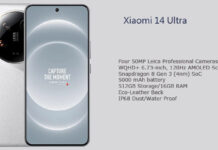Xiaomi Redmi Note 7 Pro features a dewdrop notch display, but some users do not like the notch around the front camera. There is an option to hide the notch with a black notification bar and there are wallpapers to hide the notch in a clever way. Another way to make the notch more interesting is by turning it into a battery status indicator.
Here is how to turn Redmi Note 7 and Note 7 Pro dewdrop notch into a battery status indicator. You can use this method on any phone that has a dewdrop notch. All you need to install a simple app called Notch Pie. The app adds a new ring indicator overlay to the notch section on the phone and act as a battery indicator.

Developed by the XDA junior member oddlyspaced, the Notch Pie is a simple app that will show phone’s battery status around the notch. It is designed to work on dewdrop or waterdrop notched display only. It will not work properly with rectangle and pinhole notch.
Note that the app’s status is beta and may not work as expected. The app is not yet published in Play Store, so you need to install it manually by downloading the APK. Try it at your own risk.
How to Turn Dewdrop Notch into a Battery Indicator?
1. Download Notch Pie app APK from development page and install it on your phone. To install the APK, enable Unknown Sources option in security settings.
2. After installing the app, open it and give accessibility permission.
3. Change the ring position and rotation under the notch area, so that it lies around the edge of the notch. You can also set the thickness of the ring.
4. You are done!

Note that the app is not fully stable. Sometimes, the ring overlay will disappear after closing the app. Go to the accessibility settings and enable the service for the app.
[su_box title=”Related stories…” box_color=”#e069c4″ radius=”5″]
[/su_box]