Want to watch YouTube videos—and the ads inside them—much faster than the built-in controls allow?…
Solve Netflix Issue on Windows 7 Media Center After Installing IE 9 RC
Are you a Netflix user, have problems watching Netflix video on Windows 7 Media Center after installing Internet Explorer 9 Release Candidate (RC)? The Netflix application in Windows Media Center may encounter an error when it initiates video playback after you install IE9 RC on Windows 7. Microsoft has released a fix for that issue.
To fix this problem automatically, visit here and click the Fix it button to download a file. Then run it and follow the steps in the Fix it Wizard.
Advanced users can fix it manually. Press Win +R keys to enable the run command box. Type regedit.exe to open the registry editor.
- Navigate to: HKEY_CURRENT_USER – Software – Microsoft – Internet Explorer – Main – FeatureControl – FEATURE_USE_LEGACY_JSCRIPT (If the sub key FEATURE_USE_LEGACY_JSCRIPT does not exist, create it. Right click New- Key).
- Now click Edit – New, and then click DWORD (32-bit) Value. Type ehexthost.exe, and then press ENTER.
- Right-click ehexthost.exe, and then click Modify. In the Value data box, type 1, and then click OK.
- Once gain click Edit – New, and then click DWORD (32-bit) Value.
- Type ehexthost32.exe, and then press ENTER.
- Right-click ehexthost32.exe, and then click Modify. In the Value data box, type 1, and then click OK.
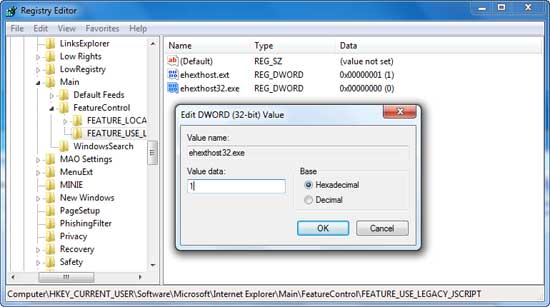
Exit Registry Editor. Check out this KB article (KB2512239) for details. (via)



