You may have heard about iOS 7’s Parallax effect wallpaper and Google camera app’s Lens Blur feature. The Parallax effect is a thrilling feature of 7 which gives a fantastic 3D-like feeling on your iPhone’s home screen. The Lens Blur feature of Google Camera app lets you take SLR-like photos using your Android phone. Here is how to give parallax effect to your Lens Blur photos and save them as gif images.
Depthy is a web app built around Google’s Camera app’s Lens Blur feature. With it, you can give Parallax effect to your Lens blur photo just with a few clicks. You can change the speed of the animation and add few other cool features as well, and then you can save it as a gif image.
Depthy is simple to use. Just take a Lens Blur photo using your Android phone, and then got to Depthy web app, drag your photo anywhere on the page (no need to upload your photos, it is processed on your PC or phone), add effects and then click “Create Gif” button. That’s it!
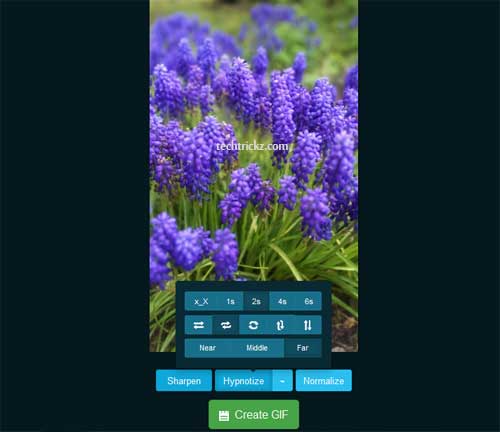
If you are interested, go to Depthy web app, load your photos, and give Parallax effect to it and save it as Gif image. Leave your views below in the comment section.






