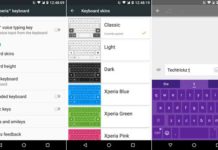The smart keyboard on LG G3 has several features that make the keyboard comfortable to use. Now you can enjoy LG G3’s smart keyboard features on any of your rooted phone running on Android jelly Bean or KitKat. Here is the simplest way to install this keyboard on your phone.
LG G3’s smart keyboard has enhanced contextual recognition features, which lowers the typing errors by about 75%. It is resizable and fully customizable. The number row on top makes it easy to use. It has microphone button for hands free operation. Gesture supports, and handwriting recognition mode are some of its other features.

Installation Guide:
If your phone is rooted and running on Android Jelly Bean or KitKat, you can install LG G3’s Smart Keyboard on it.
1. Download the LG G3 Keyboard APK file from here (source), install it just like any app. Start the LG G3 Keyboard app, and grant root permissions when prompted.
2. Now, from the program interface, tap Backup button to back up your keyboard file, so you can restore it later, if needed.

3. Now, tap on Install button to install the G3 keyboard. Finally, restart your phone.
Once rebooted, LG G3 Smart Keyboard will be activated automatically. Enjoy!
For your information, one of the more powerful features of Android is the ability to use different keyboards. Currently iOS or other mobile operating system doesn’t have this feature. Therefore, while the pre-installed keyboard on your device is probably pretty good, it is nice to be able to use great alternatives.