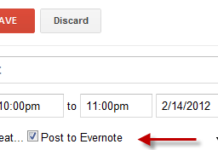The FIFA World Cup 2014 kicks off in Rio on 12 June. Whether you are catching this big event on TV, radio, computer or smartphone, it is hard to remember all the 64-match schedules. Therefore, you can use Google Calendar app on your Android phone (or any device) to keep up with all the match schedules. Also, you can set the calendar to remind you important events in time.
Google has created a sharable calendar for this FIFA World Cup 2014 in order to give you updated info on each match. You can get all this info right on your Google Calendar on your phone. Here is how to add World Cup match schedule to your calendar app and set it to remind you important events in time.
In this World Cup 2014 calendar, the dates and times of the match will change according to your time zone. Also, if a game is changed or updated you will see the changes reflected on your calendar automatically.
1. First, go to web version of Google Calendar on your computer.
2. In the left sidebar, click the arrow next to “Other Calendars”.
3. From the popup menu, click the “Add by URL” option and then enter the below link into the text input field, then click “Add Calendar”.
https://www.google.com/calendar/feeds/vdmtdcektajkqjk51vvda4ni4k%40group.calendar.google.com/public/basic
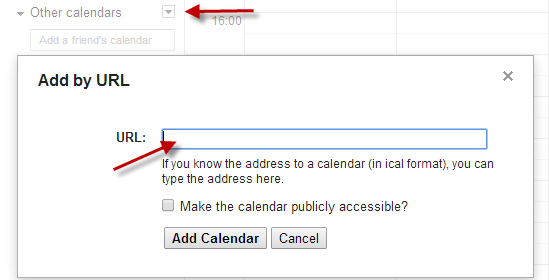
The calendar will be synced to your mobile device, if Google Calendar app installed on your phone and connected it with your Google account. To check it, open calendar app on your Android phone, tap menu -> calendars to display -> calendars to sync -> choose World Cup 2014.
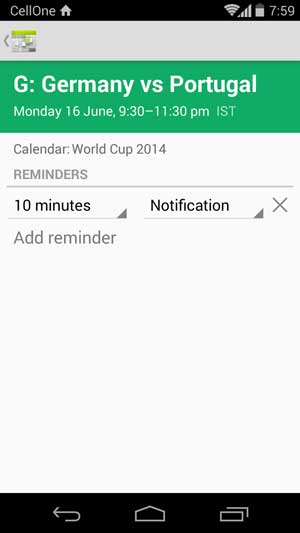
You can also set the calendar to remind you important events in time. For this, after syncing the calendar with your Android phone, select a match, tap “Add Reminder” and choose notification option. That’s it. (source)