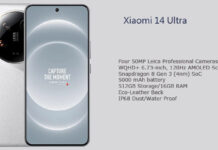The Redmi Note 9S was launched in March 2020 with MIUI 11 (Android 10) out of the box. The phone has received a couple of updates since the launch with fixes for WiFi connection issues, Amazon Prime FHD bug, and camera bug. After the May 2020 update, many users are reporting proximity sensor bug on their Redmi Note 9S.
The proximity sensor on Redmi Note 9S acts weirdly after the May update. On affected devices, the screen turns off when listing to audio messages in WhatsApp. Furthermore, Xiaomi‘s popular “don’t cover the earphone area” message appears on the screen, even without covering the earphone area. This message is in connection with the Pocket Mode, which uses the Proximity sensor for detection.

Though the official fix is not yet available, there’s a temporary fix for the Redmi Note 9S proximity sensor bug. Many Redmi Note 9S users are reporting that the proximity sensor bug can be fixed by turning off the Pocket Mode on their device. This method isn’t a real remedy for the issue, but you can try it until Xiaomi releases a bug-fixing update.
Contents
A temporary fix for Redmi Note 9S proximity sensor bug
- Go to Settings and tap on Lock screen & password.
- Scroll down and tap on Advance settings.
- Tap on the Pocket Mode to turn it off.
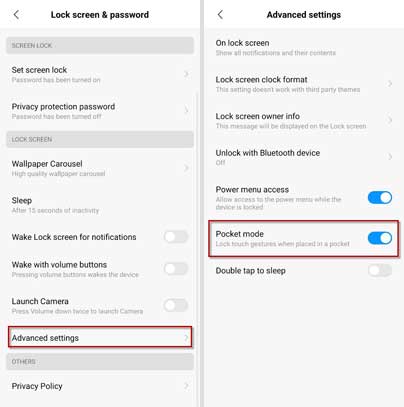
There are other reasons for the proximity sensor not works as it should. For example, the screen turns blank when you are on call, but remains blank even if the phone is away from your ear. If you are experiencing this issue on your Redmi Note 9S, the following things should check.
Fix for Proximity Sensor not working on Redmi Note 9s and Other Phones
Dirty area around the proximity sensor: Clean the sensor area at the top of the screen.
Screen protector and flip cover: Remove screen protector and flip cover (if you’re using) and check the bug is fixes.
Firmware failure: Restart your device and check the issue is resolved.
Bug in the recent firmware update: It requires a firmware update. Go to Settings > About phone > and check for any available update.
Faulty Proximity sensor: It is unlikely. You need to contact the service center to resolve it.
Redmi Note 9S is the best performing, mid-range device from Xiaomi. Snapdragon 720G Processor, 4GB RAM, 64GB storage, 6.67-inch FHD+ IPS display, 48MB Quad camera, and 5020mAh battery are the main specifications of this budget smartphone.
More on Xiaomi phone:
- Fix “The System Has Been Destroyed” Issue of Xiaomi Mi 9 SE
- How to Fix ‘Can’t Connect to the Network’ Error on Xiaomi Phone
- Redmi Note 8: How to Enable Double tap to Wake
- Download MIUI 12 Ringtones and Alarm Tones for Your Phone