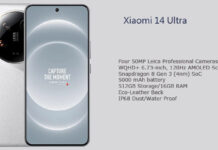Xiaomi has launched the MIUI 12, its latest custom Android skin, which will be available globally soon. As per the schedule, the first batch of devices will get it in June 2020. Apart from many usability features, new animation styles (with the new Mi-Light Cone animation framework), Super wallpapers, Dark Mode 2.0, new ringtones, alarm tones, and notification sound are cool features of MIUI 12.
Even if your phone doesn’t get the MIUI 12 firmware update, you can enjoy some of the cool features of it on your phone. New Super-Earth and Super Mars live wallpapers, static wallpapers, MIUI 12 launcher with the app drawer, ringtones, alarm tones, etc. will bring new feeling on your phone.
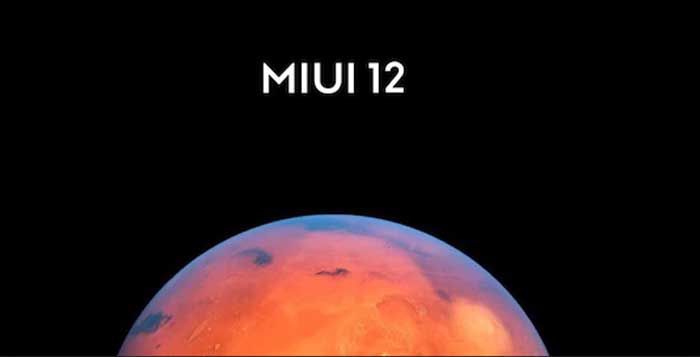
If you are interested in MIUI 12 ringtones and alarm tones, you can download (link below) them in MP3 formats for any of your phones. Ring tones and alarm tones are available in various names, such as Acoustic Guitar, Atlantis, Candy, Celesta, Country, Digital Universe, Fantasy, Kungfu, etc.
MIUI 12 Ringtones and Alarm tones:
Download MIUI 12 stock ringtones and alarm tones (Gdrive)
You can set the desired ringtone and alarm tone on your phone as per your mood. It will bring an astonishing feeling to you.
After downloading the zip file, unzip the zip file (use MI File manager app or Google File app to unzip the file) and save all the sound files on your phone. Go to Settings > Sound > Ringtone/Notification sound/Alarm sound > and add your favorite new nature sound.
FYI, the first batch of devices that get the MIUI 12 Global firmware update includes Mi 9, Mi 9T, Mi 9T Pro, Redmi K20, and Redmi K20 Pro. These devices will receive the update in June 2020.
In the second phase, many devices will get the update. Redmi Note 7 series, Redmi Note series, Redmi Note 9 series, Poco series, Mi 9 series, Mi Mix 2 and 3 series, Redmi 6, 7 and 8, Redimi Note 5 pro, etc. will the MIUI 12 update in the second phase, which probably will release in Q3 2020.