Apple has released iPhone 14 with several new features, and one of the new features is Car Crash detection. iPhone can detect a severe car crash, then call emergency services and notify your emergency contacts. But, the Car Crash Detection feature has been available on Android phones since 2019. Google introduced this feature with the launch of Pixel 3.
Here is how to enable the Car Crash detection feature on your Pixel phone via the Personal Safety app. Before getting into the topic, let us know how your Google Pixel phone and Apple iPhone 14 detect a car crash.
ALSO READ: How to Get iOS 16/iPad OS 16 Freeform Feature on Any iPhone and Android
Contents
How do Your Android and iPhone Detect a Car Crash?
On Android, the Car Crash detection feature uses motion sensors, microphones, and location data to detect a car crash.
Along with the motion sensors, location, and ambient audio, Apple uses the barometer on iPhone 14 and Apple Watch Series 8 to detect pressure changes caused by deploying airbags.
- Accelerometer senses extreme accelerations or decelerations.
- The Gyroscope monitors drastic changes in a car’s orientation.
- The Microphone identifies the loud sound levels of a collision.
- The barometer detects pressure changes caused by deploying airbags (currently available in iPhone 14 and Apple Watch 8 series only).
What Does Your Android/iPhone do When a Car Crash Happens?
If your phone detects that you got in a severe car crash, your phone starts vibrating, ring loudly, and ask aloud if you need help. You can see the same on your phone screen as well.
If you do not respond to the voice message within 60 seconds, your phone will automatically turn on speakerphone, try to call emergency services, and share your approximate location. The message will repeat, but you can speak over it to stop the message.
How to Enable the Car Crash Detection on Pixel Phone?
1. Update the Personal Safety app to latest version (link) on your Pixel phone.
2. Next, open the Personal Safety app and tap the Settings icon (cogwheel) on the top-left of the screen.
3. On the settings page, scroll down and turn on the Car crash detection option.
4. When you enable Car crash detection, it will ask for a few permissions.
5. Grant all the required permissions.
6. Your Pixel phone is now ready to detect a car crash.
That is all how to enable Car Crash detection on a Pixel phone. The option is available on Pixel 3 and up devices. Note that the feature will not work in airplane and power saving modes.
More Resources:
- Scan and Digitize Any Paper Document Into PDF With Microsoft Lens for Android
- Apply Google’s Real Tone Filters to Photos on Android and iPhone
- How to Monitor Heart Rate on Google Pixel 6/6 Pro
- How to Detect Apple AirTags Using Android Phone


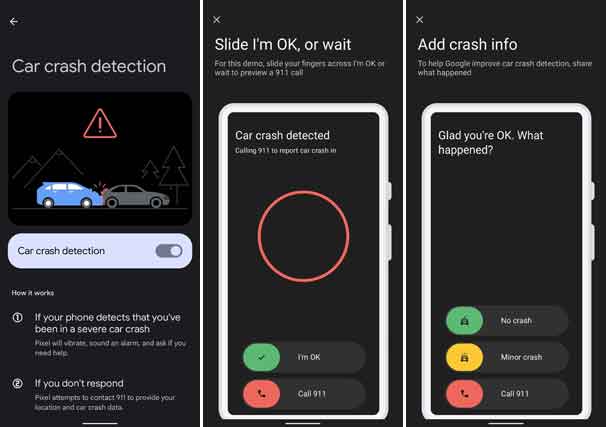
![[U]Coolmuster Android SMS + Contacts Recovery App (Giveaway) Coolmuster Android SMS + Contacts Recovery](https://techtrickz.com/wp-content/uploads/2025/05/Coolmuster-Android-SMS-Contacts-Recovery-218x150.webp)
