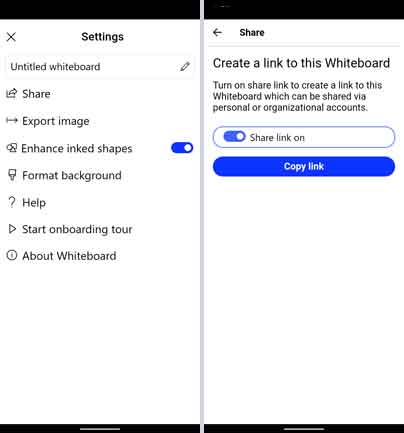Apple released iOS 16 and iPad OS 16 stable version with number of new features and improvements. Freeform was one of the proposed features of the update. Apple will bring this essential tool to users later this year. Freeform is like a digital whiteboard where you can scribble handwritten notes, add images and other files, and share or collaborate with others.
Freeform is a flexible canvas that provides a good whiteboard experience, even on the go. Write or draw on the canvas, then select and move your text or drawings around as needed. Here is how to get the iOS 16/iPad OS 16 Freeform tool on iPhone/iPad and Android phones/tablets.
ALSO READ: Best Android and iOS apps to find nearby EV charging stations in India
Since Microsoft’s excellent free Whiteboard app offers more or less the same features, you can use it as an alternative to Apple Freeform.
How to Get Apple’s Freeform Feature on iPhone/iPad and Android/Tablet?
1. Download the Whiteboard from the App Store (link) and Google Play Store (link).
2. Install the Whiteboard app and sign in with a Microsoft account when prompted.
3. Start a new whiteboard and select a pen from the top toolbar.
4. Next, use your finger (or an Apple Pencil if you have one) to write on the board.
5. Tap the plus (+) icon on the right (right in case of iPhone/iPad) to open the Create pane.
6. Next, choose notes, shapes, text, images, or select templates offered by Microsoft.
Once you create your choice, you can collaborate your contributions with others.
To do so, tap the Share icon in the top right, then enable the Share link on the option and tap the Copy link.
You can now paste the link into an email or message and send it to anyone you want.
Apple’s Freeform tool is perfect for diagramming new projects, aggregating assets, or brainstorming on a board, limited only by your imagination.
More Resources:
- How to Disable Google Discover on OnePlus Phone Running OxygenOS 12
- Disable Call Record Warning in Google Phone App
- How to Enable Haptic Feedback on iOS16 Keyboard
- Apple iOS 16: Features and Wallpapers Download