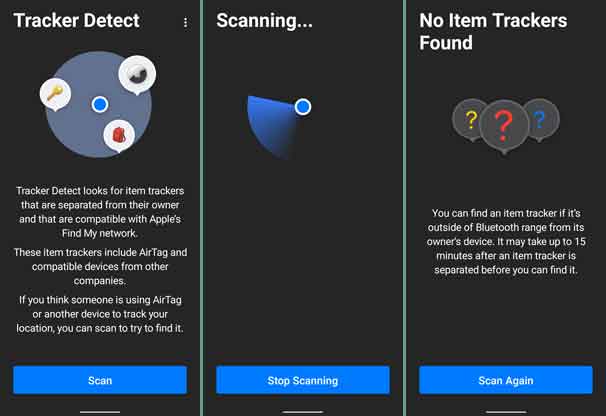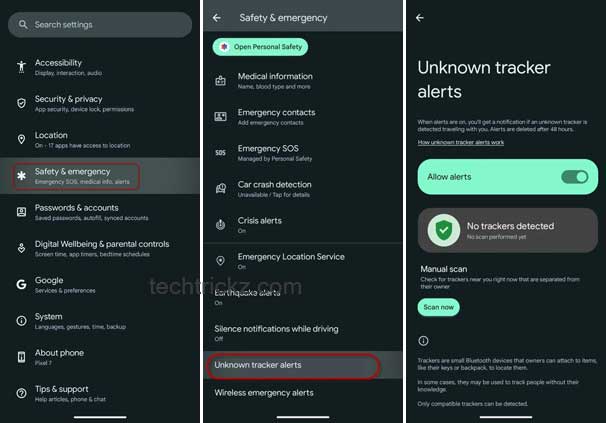Apple’s AirTags is essentially a great device that helps people locate their lost items. You can also use it to chase someone or find your car in the parking yard. After pairing with iPhone, iPad, and other Apple devices, you can track the location of your AirTag using the Find My app. The good news is that you can use your Android phone too to track AirTags.
Apple has released an Android app called Tracker Detect to find AirTags and other compatible Bluetooth trackers. The benefit of the app is that if you suspect that someone is using AirTag to track your location, you can try to find it without an iPhone or iPad and even deactivate the tracking device.
Apple Tracker Detect app works on any phone running on Android 9.0 and newer versions. The app helps you scan for trackers (AirTags and other Bluetooth trackers) in their proximity from your Android phone and thus know if someone is tracking your location or not.
ALSO READ: How to enable background sounds on iPhone running iOS 15
Contents
How to Track Apple AirTag and Bluetooth Trackers with Android Phone?
1. Download Apple Tracker Detect app from the Play Store (link) and install it on your Android 9 and above device.
2. After installing the app, run it and tap on the Scan button to scan nearby AirTags.
3. Give location permission when asking. It will start scanning.
4. If you find a tracking AirTag, you can stop tracking by removing its battery.
5. To remove the battery from AirTag, push down and twist counter-clockwise on the back of the device. Take the cover off and remove the battery.
Apple AirTag can use for various purposes, including criminal purposes. Officials have already warned that AirTags are being used by burglars, specifically, to follow a target and figure out where the car is parked. So, an Android app like Tracker Detect has greater importance to find out if they’re tracked or not without an iPhone or iPad.
How to Find Bluetooth Trackers Using Android’s Unknown Tracker Alert Feature?
Google has added a new security feature called Unknown Tracker Alert to Android devices to keep you safe from unknown Bluetooth trackers. Your Android phone can detect such trackers and will notify you when a Bluetooth Tracker travelling with you.
Google enabled this option on your Android phone by default, but it is worth checking whether it is disabled. Follow this detailed guide to know how to use Unknown Tracker Alert on your phone.
Update: The post was first published in December 2021 and updated in September 2023 with few changes.
More Resources:
- How to Mute Notifications Temporarily on iPhone
- Apple iPhone 13/Mini and iPhone 13 Pro/Pro Max: Wallpapers, Specs and Features
- How to Locate a Lost Galaxy Phone Even if it is in Airplane Mode
- Find IMEI Number of Your Lost Android Phone