One of the main reasons for killing Android phone’s battery life is the brightness of the screen. While the ‘Adaptive Brightness’ feature in Android Lollipop and ‘Auto brightness’ feature in older Android versions can be useful, a more efficient option is to have the screen brightness automatically adjust depending upon the time of day.
BrightTime is a little app that can automatically adjust your screen’s brightness based on the time of day. It automatically lowers the brightness of the screen when you do not need bright screen (for example, during the night) and turns high when you need bright screen (for example, during daylight hours). This saves battery life by ensuring your screen is never brighter than it needs to be.
Developed by an XDA user, the ‘BrightTime’ app lets you create different timestamp to control your screen brightness level. For example, you can set medium brightness in the morning hours, high brightness in the daytime hours and low brightness in the night hours.
How to Automatically adjust Screen Brightness Depending on Time on Android Phone
1. Download BrightTime apk [HERE] and install it. Do not forget to enable ‘Unknown Sources’ option from phone Settings -> Security.
2. Upon opening the app, you will see some timestamp already there. You can create new or delete them or use a timestamp using the ‘+’ button.
3. Tap on a timestamp and adjust the slider to determine how bright the display should be at that time. You can also adjust the clock as necessary.
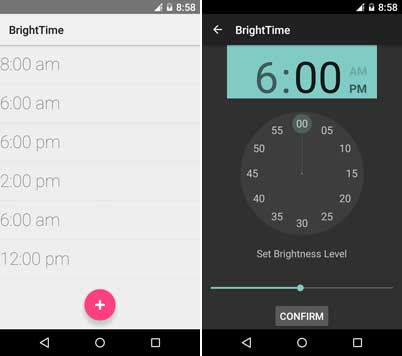
With the BrightTime app active, your phone’s brightness will be automatically adjusted when the corresponding time of day arrives. (Source – Restricti0n)



