If you are a regular blog reader, you’ve probably heard about free public DNS servers such as Open DNS, Google Public DNS, Norton DNS and OpenDNS Family Shield and may know what they are.
The main advantages of these DNS (Domain Name System) services are they offers many security and protection layers in addition to being very fast than your ISPs DNS sever (most often).
But one problem is that, even though these public DNS servers are available for everyone’s use, setting DNS servers in Windows is not an easy task. Moreover, occasionally changing among them is also painstaking.
Here is a small utility called Public DNS Server Tool that lets you change the DNS servers in Windows XP, Vista and 7 (32bit/64bit) on the fly.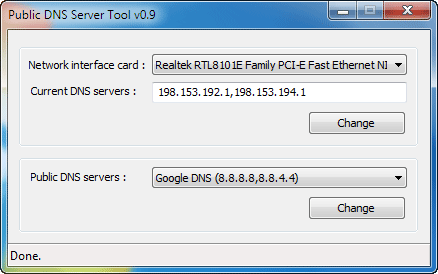
How to use Public DNS Server Tool? It is extremely simple. Just unzip and run it (no installation required). Select a DNS server from the dropdown list and click on Change button. That’s it.
Download Public DNS Server Tool at source.
See also:
– DNS Chooser for quickly altering Windows DNS settings
– Instantly Change DNS settings to different DNS addresses with DNS Jumper
– Instantly change your current DNS to Google Public DNS with Google DNS Helper


![[Update] How to Fix ‘Can’t Connect to Messages for Web’ Issue Google-Messages logo](https://techtrickz.com/wp-content/uploads/2022/10/Google-Messages-218x150.jpg)

Thanks for seeing here after a long time!
Useful information.Thanks for sharing.