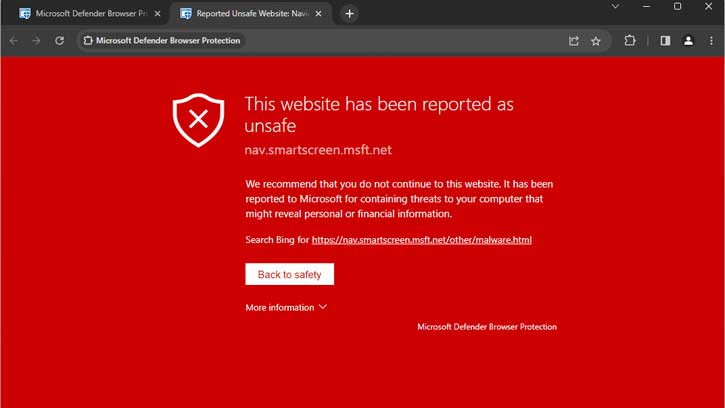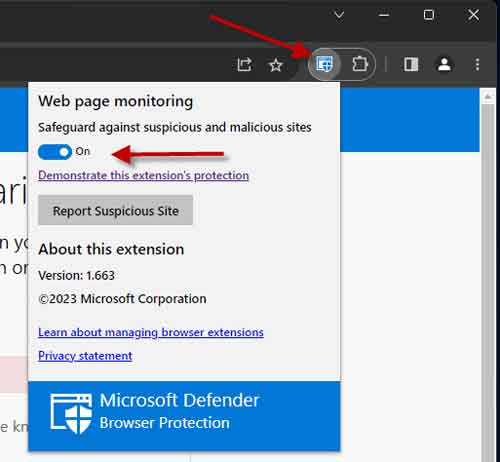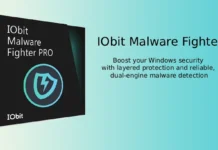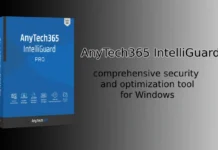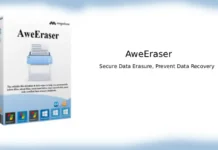One of the best features of the Microsoft Edge browser is the Microsoft Defender SmartScreen protection. It effectively protects users from phishing and malware sites and malicious software downloads. If you are a fan of Google Chrome, you can add the Microsoft Defender SmartScreen security feature to the browser.
Google Chrome browser is one of the most secure browsers, and it has a Safety check feature to protect users from security threats like malware and phishing. However, Microsoft Defender SmartScreen can catch malware and phishing websites that Chrome may have missed. Windows, Mac, and Linux system users can add the Microsoft Defender SmartScreen feature to Chrome browser for enhanced security with the help of the Microsoft Defender Browser Protection extension.
ALSO READ: How to Disable Old Search Queries Appears on Chrome New Tab Page on Android
Microsoft recently updated the Defender Browser Protection extension with improved protection and performance. You can use the extension to get real-time protection from phishing and malware websites. The main advantage of this extension is that it protects you against malicious sites that are not on the blocking list of Google.
How to Add Microsoft Defender SmartScreen to Chromium Browser?
1. First, go to the Chrome Web Store and install the Microsoft Defender Browser Protection extension (link).
2. After installation, it adds the Defender Browser Protection button on the status bar.
3. Click on the button to turn on and off the protection.
The extension will check webpages for low reputation using Microsoft SmartScreen Web Service that powers Microsoft Defender. If you try to visit a blacklisted site for phishing attacks, scams, or malware distribution, it takes you away from that site and shows a warning page.
Microsoft Defender Browser Protection extension supports all major Chromium browsers, including Chrome, Brave, and Vivaldi. The extension supports Windows, Mac, and Linux systems. The extension may catch malware and phishing websites that Chrome may have missed. So you will get an extra layer of protection when browsing with the Chrome browser.
More Resources:
- Enable Memory Saver and Energy Saver Modes on Chrome
- Add ChatGPT to Google Searches on Chrome and Firefox Browsers
- How to Delete Auto-fill Data From Chrome, Edge, Firefox and Safari Browsers
- 3 Methods to Restart Chrome With All Previously Opend Tabs