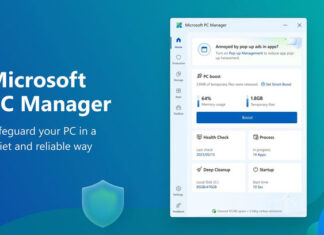Tag: Windows 11
How to Check if Your Computer Supports Windows 11 24H2
Microsoft is prepping to launch a major version of Windows 11 (version 24H2) with new AI capabilities, machine learning, new features, and improvements to...
How to Download, Install and Use Microsoft PC Manager on Windows 11 and 10
Microsoft PC Manager is a new application for Windows 11 and Windows 10, which helps users clean up system fragments, free up occupied resources,...
How to Add Copilot Key to Your Current Keyboard
Microsoft is preparing to make a massive change to the Windows keyboard. The upcoming Windows keyboard will have a Copilot key, which lets you...
How to Set Windows 11 to Receive 5GHz Wi-Fi Band Only
Less speed and higher latency in Wi-Fi are common issues. Even if you have a 60MB or above Wi-Fi plan, sometimes you will get...
Fix the New/Folder Option Missing in the Right-Click Menu on Windows 11
The missing New or New folder option in the right-click context menu is a common problem for many Windows 11 users. So, users cannot...
How to Make Your Windows 11 PC Shutdown After Installing Updates
Microsoft periodically releases software updates to improve Windows 11. The updates include bug fixes, security patches, and new features. As per your settings, Windows...