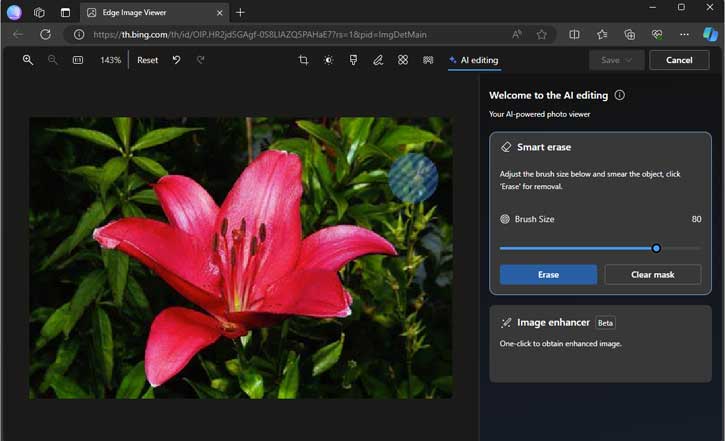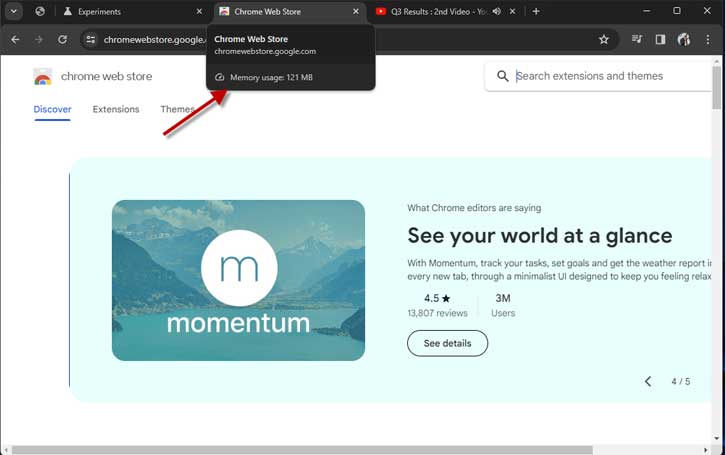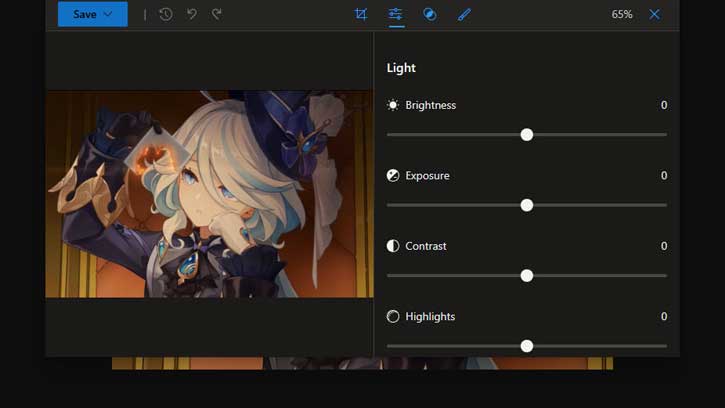AI Image Editor in Microsoft Edge Browser – How to Enable and Use It
Microsoft Edge has received a new AI image editor allowing users to edit any image from the web directly within the browser. Besides the general functions of the image editor, AI image editing features a Background Blur tool, a Smart…