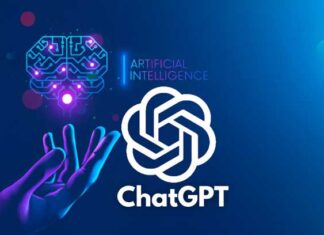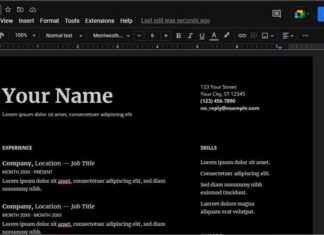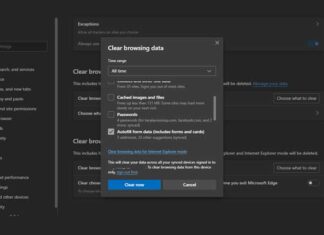Tag: chrome
How to Get Microsoft Edge’s Defender SmartScreen Feature on Chrome Browser
One of the best features of the Microsoft Edge browser is the Microsoft Defender SmartScreen protection. It effectively protects users from phishing and malware...
How to Install Google Password Manager as a Desktop App in Windows
Google Chrome browser has a built-in password manager to help you quickly log into various apps and services. The password manager automatically saves and...
[U] How to Enable Memory Saver and Energy Saver Modes on Chrome
Google Chrome on the desktop has two new features, High-Efficiency mode, and Battery Saver mode, to enhance users’ browsing experience. The High-Efficiency mode or...
How to Know an Article was Written by GPT or Human
ChatGPT, the new artificial intelligence (AI) tool from OpenAI, has recently received wider popularity over the Internet. It can interact in conversational dialogue, answer...
How to Enable Dark Mode on Google Docs on Computer Without any Extension
Dark mode has become a universal feature for computers and smartphones. Because bright light from the white screen strains the eyes, many people prefer...
How to Delete Auto-fill Data From Chrome, Edge, Firefox and Safari Browsers
All major web browsers, Chrome, Microsoft Edge, Firefox, Safari, etc., have the auto-fill function. This feature helps users save time when entering information, such...

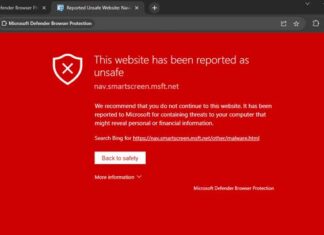
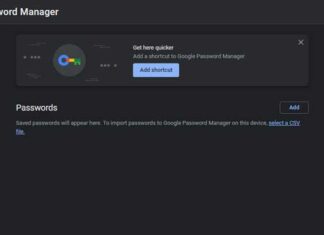
![[U] How to Enable Memory Saver and Energy Saver Modes on Chrome Chrome-battery-saver-and-memory-saver-mode](https://techtrickz.com/wp-content/uploads/2022/12/Chrome-battery-saver-and-memory-saver-mode-324x235.jpg)