The first Android One smartphone by the Chinese company Xiaomi, Mi A1 starts receiving October 2018 security patches. The OTA update weight around 283.6 MB, which is now available for download. At the same time, there is a good news for all Mi A1 owners. The Android 9.0 Pie update is imminent for Mi A1. A Geekbench benchmark test report reveals Android Pie update for Xiaomi Mi A1
Regarding the Mi A1 October 2018 Google security patch, apart from the latest security patch, there are not any other improvements or particular bug fixes mentioned in the update log. However, the update will definitely fortify your device security. The OTA update should hit on your Mi A1 within a week or more or download (link below) and update manually.
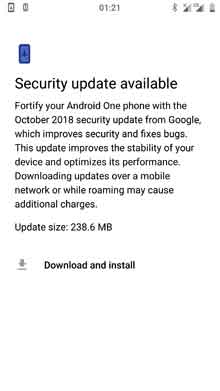
Xiaomi Mi A1 was promised to get Android 9 Pie update and it seems that owners of this device do not need to wait too long to get the much aviated Android Pie update. The recent benchmark test reveals MI A1 running Android 9.0. Check it here or here for details.
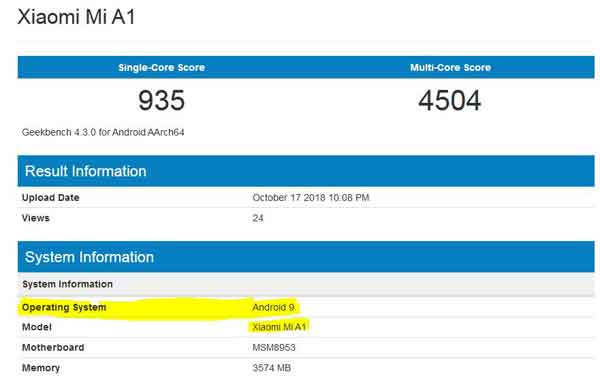
Android 9 Pie brings new Gestures, Menus, Settings and new Adaptive features (adaptive battery and brightness) to users. Gesture Navigation, Recent App Switcher, New Material Design, Improved Notification system, Digital Wellbeing, Display Cutout, etc. are some of the important changes in Android 9 Pie.
Related:
– How to install official TWRP on Xiaomi Mi A2 Lite
– How to Install MIUI 10 on Xiaomi Mi A1
– How to install official LineageOS 15.1 on Mi A1
Download and Install Xiaomi Mi A1 October Security update. Check for the October OTA update manually on your Mi A1 by going to Settings > About Phone > Software updates > to check for the new software update.
Alternatively, download the OTA update file [link will be updated soon] and update manually. To update manually, boot your phone into recovery mode, select apply update from sd card, select the OTA update zip file to flash it.



My update weighs more than 1GB? why it is