Huawei Honor 9 Lite was launched a couple of months ago with Android 8.0 Oreo (EMUI 8.0) out of the box. This budget snartphone starts receiving a new software update with the much awaited Call Recording feature and Party Mode app. The update (build LLD-AL10 8.0.0.185) has also includes performance issue fixes and latest Google Security patches.
Honor 9 Lite call recording update is now available in Asian region (LLD-AL10 8.0.0.185(C675CUSTC675D2). Recently, the device was updated with Thermal optimization fixes and this new update will further improve over-all performance of the device and ensures better security.

In addition, the included Party Mode application allows users to connect several Honor 9 Lite phones together using NFC. What makes it interesting is that once you set up it, you will be able to play the same song simultaneously across devices.
Honor 9 Lite is a budget device that features a 5.65-inch Full-view display, EMUI 8.0, Face Unlock, Ride Mode, Fingerprint sensor, etc. It powers with HiSilicon Kirin 659 Octa-core processor, 4GB/3GB RAM options and 64GB/32GB storage. Regarding the camera, it features quad camera (13 MP+2 MP for back and front). The battery capacity of the device is 3000 mAh.
Huawei starts rolling out the new 8.0.0.185 OTA update (weighs 400MB) to the device and as it rolls out in batches, it will take a few days to complete the roll out.
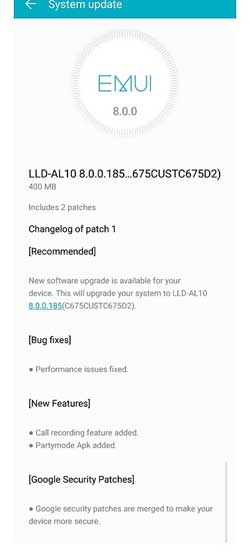
If you have not received the OTA notification yet, check the update manually by going to Settings > About Phone > System Updates > check for the new firmware.
Also Read: Upgrade Huawei P8 Lite 2017 to Android 9 Pie with Pixel Experience ROM
Manual Installation Guide
You can also install the update via the Huawei HiSuite. Download and install the application (http://consumer.huawei.com/minisite/HiSuite_en/) on your computer.
1. Ensure more than 50% battery charge on the device.
2. Connect your phone to your PC, open HiSuite and click Update.
3. When the update is complete, your phone will automatically restart.
Do remember that do not disconnect the USB cable from PC, power off/restart the phone, remove or insert the microSD card throughout the update process. (Source)


