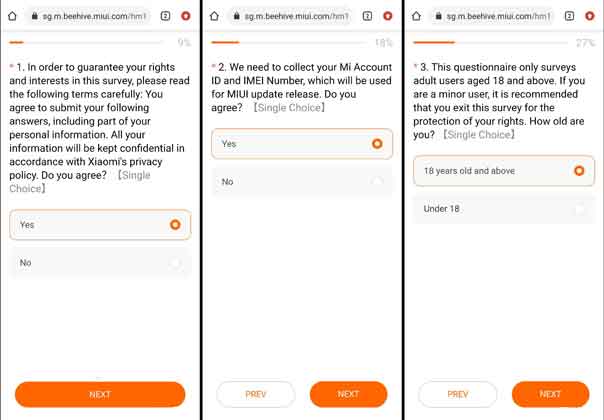Xiaomi’s latest Android update, MIUI 13, starts rolling out to global and Indian variants of Xiaomi, Redmi, and Poco devices. Eligible devices will get the MIUI 13 update in the coming months. If you do not want to wait and want to experience the new features of MIUI 13 on your phone right now, you can signup for the beta update. Here is how to do it.
MIUI 13 features a new widget ecosystem, RAM optimization engine, processor priority optimization, extended battery life (promises up to 10%), enhanced file storage system, better security, privacy features, bug fixes, and more. It will also bring essential Android 12 features.
If you want to try the latest MIUI 13 on your eligible Xiaomi, Redmi, or Poco phone right now, then you can apply for the beta update. But it is not recommended to install the beta software on your primary device.
ALSO READ: How to install MIUI 13 (Android 12) update on Redmi Note 10/10 Pro
How to Get MIUI 13 Update Early on Xiaomi/Redmi/Poco Phones?
1. First, note down the following information about your phone.
- Mi ID (to get it, go to Phone Settings, tap on Mi Account and then go to Personal Info).
- IMEI Number (to get it, type the code *#06# on your phone dialer).
- Current software version (to get it, go to phone Settings, tap on the About Phone option and check the information).
2. Once you collect the required information (Mi ID, IMEI number, and software version), go to the MIUI 13 beta application page for Xiaomi/Redmi phone (Link) and Poco phones (Link).
3. Now, you will need to answer a few questions. It will ask for your Mi ID, IMEI number, current software version, and phone model.
4. Enter each information in the required field and apply.
After applying for MIUI 13 Beta, you will need to wait for your application for approval. Once it gets approved, you will get the software update on your phone, including future beta updates, via the OTA.
More Resources:
- MIUI 13: Features, Eligible Devices and Stock Wallpapers Download
- How to Optimize Xiaomi Phones After the MIUI 12/12.5 Update to Fix Performance Issues
- Remove Bloatware/System Apps from Xiaomi Phones via Google Chrome
- Disable Ads from Xiaomi Phones Running MIUI 12 and 12.5