Aiseesoft FoneTrans is an easy-to-use iOS data transfer tool for syncing your iPhone, iPad, or…
How to Enable Samsung One UI 6.1 Battery Protection on One UI 6.0
Samsung is prepping to launch its next flagship phone, the Galaxy S24 series, with AI integration, One UI 6.1 firmware, and more. Android 14-based One UI 6.1, an upgraded version of One UI 6.0, will feature several innovations, including artificial intelligence integrations and a new battery protection feature. One UI 6.0 has the new battery protection feature but is not enabled.
The new battery protection feature of Samsung One UI 6.1 will extend your battery lifespan. This feature lets you choose three different battery protection options – Basic, Adaptive, and Maximum protection – to help maintain your device’s battery health. Here are what are the differences between these three battery protection features.
ALSO READ: How to Check Samsung Galaxy Watch Battery Health Using the Self Diagnose Feature
Table of Contents
What are One UI 6.1 Battery Protection Options, and How Does it Extend Battery Life?
A good charging habit is always required to extend your smartphone’s battery lifespan. Battery lifespan can deteriorate if it has changed from 0 to 100% daily. It is a proven fact that limiting charge to a lower capacity, 80% or 95%, can extend the battery lifespan. Samsung Battery Protection feature automates this function for your Galaxy phone.
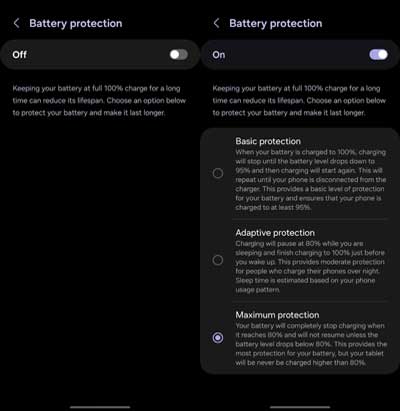
Basic protection:
If you choose the Basic protection option and when the battery charging level goes to 100%, charging will stop until the battery level drops to 95%, and then the charging will start again.
This operation will repeat until you disconnect your phone from the charger. This option provides essential protection for your battery and ensures that your phone’s battery will not charge above 95%.
Adaptive protection:
This option provides moderate battery protection for people who prefer to charge their phones overnight. In this mode, charging will pause at 80% when sleeping and finish the charging to 100% just before you wake up.
Your Galaxy device will estimate your sleep time based on your phone usage pattern.
Maximum protection:
In Maximum protection mode, your battery will completely stop charging when it reaches 80%. It will not resume unless the battery level drops below 80%.
This option provides the most protection for your battery, and your device will never charge above 80%.
How to Enable One UI 6.1 Battery Protection Feature on One UI 6.0?
- Install the Activity Launcher app from the Play Store.
- Open the Activity Launcher and search for Batterypro.
- Tap the Battery Protection activity. It will open the battery protection page.
- Now enable the toggle next to Battery Protection.
- Next, choose the desired option – Basic, Adaptive, and Maximum – for your requirements.
That is all how to enable Samsung’s new battery protection feature on Galaxy phones running One UI 6.0. Samsung will roll out the One UI 6.1 update with the Battery protection feature to all eligible devices in the upcoming months.
More Resources:
- How to Check Battery Health of Your OnePlus Phone
- Simple Trick to Minimize Battery Drain on Older Android Phones
- How to Enable Auto Blocker on Samsung Galaxy Phone Running One UI 6
- How to Check Samsung Galaxy Watch Battery Health Using the Self Diagnose Feature
- How to Enable and Use One UI 5 Maintenance Mode on Samsung Galaxy phone



