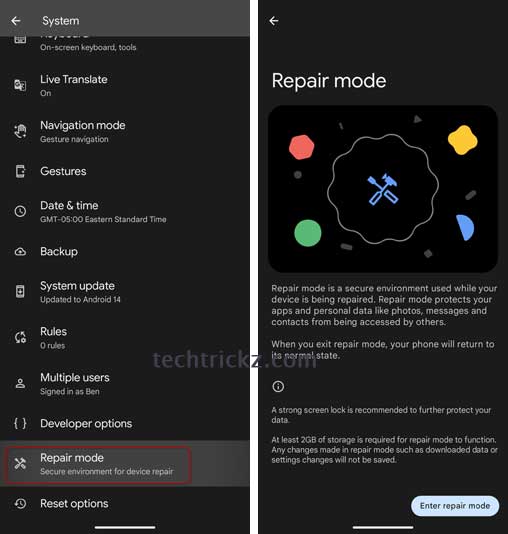Repair Mode is a new feature of Google Pixel phones running Android 14 and later. Like the Maintenance Mode in Samsung Galaxy phones, users can enable Repair Mode on their Pixel phones when sending the phone for repair. This feature helps you keep your apps and personal information, such as photos, documents, messages, and contacts saved on the phone safe.
Repair Mode is a secure environment for device repair. Currently, it is available on the Google Pixel 8 series, Pixel 7 series, Pixel 6 series, and Pixel Fold phones with the December 2023 feature drop update of Android 14. You can enable this feature to keep your data safe before sending your Google Pixel phone for service. You do not need to format the phone.
ALSO READ: How to Enable Maintenance Mode on Samsung Galaxy Phone
Table of Contents
How to Enable Repair Mode on Google Pixel Phone?
1. First, ensure more than 2GB of storage space is available on your device.
2. Open the Settings app on your Google Pixel phone.
3. Select the System menu, scroll down, and tap the Repair Mode option.
4. Next, tap the Enter Repair Mode button and enter your Lock screen security (pin, password, or pattern).
5. Your phone will restart in repair mode.
You have enabled Repair Mode on your Pixel phone. You can send your phone for service without worrying about your personal information leak.
How to Exit Repair Mode on Google Pixel Phone?
1. Open the Settings app on your Google Pixel phone.
2. Tap System Repair mode to return to normal mode.
3. Enter your lock screen security (pin, password, or pattern).
4. Next, restart your phone to exit the Repair Mode.
The Repair Mode is available on Pixel 8 Pro/Pixel 8, Pixel Fold, Pixel 7a/Pixel 7 Pro/Pixel 7, and Pixel 6a/Pixel 6 Pro/Pixel 6 with the latest Android 14 feature drop update.
Because smartphones are part of our daily lives, people store their data on their phones. It could be private photos, videos, documents, contacts, or other personal information. Before sending the smartphone for repair service, users need to keep all this data safe to protect their privacy from prying eyes. Here comes the importance of Repair Mode on Google Pixel phones.
More Resources:
- How to Measure Temperature With Pixel 8 Pro and Google Thermometer App
- Enable and Use Spatial Audio on Google Pixel Phone
- How to Take Your ECG Test with Pixel Watch and Identify Sign of AFib
- Download Google Pixel 8 and Pixel 8 Pro Mineral Theme Wallpapers
- How to Automatically Silent Pixel Phone at Specific Location