If you aren’t happy with the ringtones that came with your mobile phone and want a tone that is something unique, here’s a simple online solution. Free ringtone maker is an online ringtone editing tool that simplifies the process of audio editing by means of easy to use tools and a basic user interface.
With it, you can generate unique tone for your iPhone, Android, Windows Phone and other phones from any song or audio file with a few steps and the tone can be downloaded to your computer, cell phone or email to a friend.
A great advantage of using Free ringtone maker is that it supports multiple audio formats such as AAC, FLAC, M4A, MP3, OGG, WAV, WMA, etc. The first step is to upload an audio file for editing.
Just upload an audio file from your computer or from a web URL. Then, find the portion of the song you like by moving markers. Use the play button to hear the tone.
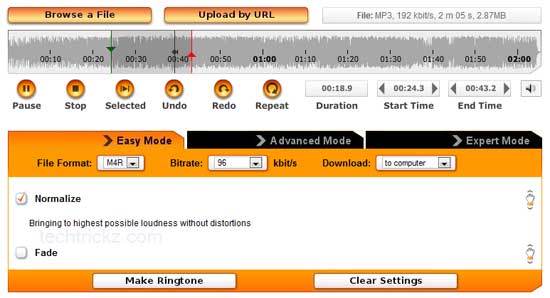
It has 3 modes to choose – Easy, Advanced and Expert mode. Choose easy mode to make a tone quickly. This mode includes a ‘Normalization’ feature that amplifies the sound and ensures there isn’t any unwanted audio and a fade effect. Add a fade effect to the beginning, end, or both of the audio.
From ‘Advanced’ mode you can enhances the tone by applying some effects such as silence (Removes silence from the beginning or end of the audio) bass, treble, reverse, etc.
From ‘Expert’ mode, you can add additional effects such as echo, chorus, high pass, low pass, tremolo, etc to your track. Using this mode requires some expertise and knowledge of sound signals.
After editing and applying effects to your track, set the ringtone file format (for example, M4R for iPhone, MP3 for most of the others) and delivery mode. Then click “Make Ringtone” button. Visit http://ringer.org to make your own ringtone.



