A ported Samsung Galaxy S6 keyboard app is now available for Galaxy S5 and Galaxy S4. The new Samsung keyboard on Galaxy S6 has few changes and new features from its forerunners. Now, the design is more flat, colors are slightly lighter, letters are bigger and you can adjust its size to suit your needs. Also, the keyboard is similar or based on to the SwiftKey and supports gestures.
Rooted Galaxy S5 and Galaxy S4 users can install the ported Galaxy S6 keyboard app and enjoy the more flat, elegant and easy to use keyboard on their device. However, this keyboard app requires Android 5.0 Lollipop. If you have updated your phone to Lollipop, follow the instruction below to know how to install the app on your phone.
Install Galaxy S6 Keyboard on Galaxy S5 & Galaxy S4
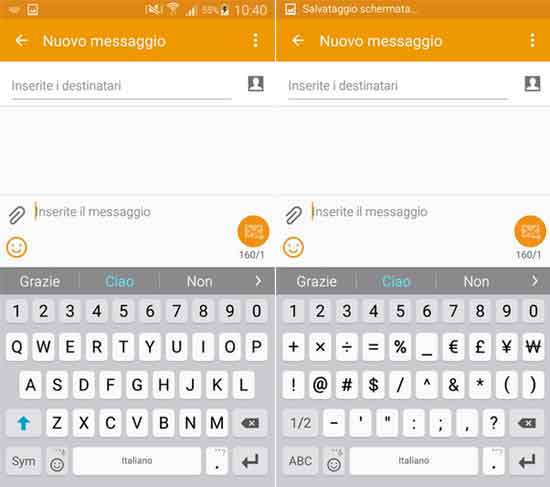
1. Download the Galaxy S6 keyboard app [HERE] and extract the content on your Galaxy S5 or S4 phone. You will get “SamsungIME SamsungIME.apk” and “libswiftkeysdk-java.so” files.
2. Using a file manger that supports root permission (for instance, ES File explorer) go to /system/app directory and rename the file SamsungIME SamsungIME.apk (for example, SamsungIME.apk.bak) (It is necessary to restore your default keyboard).
3. Now, move the file SamsungIME.apk (you have extracted in step 1) to the /system/app folder.
4. Now go to the folder /system /lib and rename the file “libswiftkeysdk-java.so” (for example, libswiftkeysdk-java.so.bak).
5. Now, move the file “libswiftkeysdk-java.so” (you have extracted in step 1) to/ system/ lib.
Important: You need to set the permission to rw-r-r- for both files (Long tap on the file to set the permission).
Note: To restore the original keyboard, just delete both the files you have moved to the above mentioned folders and restore the backed up files. (Source – XDA)




I use this keyboard but it does not in Samsung Galaxy s5 place send the email of apk
I doesn’t work I keeps popping up mega download
Hey, i have overwrited the s6 keyboard apk file and now the keyboard dosent works , so can you mail me the s4 keyboard apk file and what permission do i need to set for the keyboard.?? URgently needed!! Reply ASAP