As known by all, Opera Software has released its latest browser Opera 15 with quite a lot of new features. It uses the same rendering engine as Google Chrome, it’s really fast and offering simple browsing with features like speed dial, combined search and address bar, etc. However, it lacks some basic functionality.
Opera 15 misses some basic functionalities such as no bookmark manager, can’t add custom toolbars, no preferences, can’t add a custom homepage, etc. For many users a most important missing feature is bookmark manager.
If you’re an Opera fan and want to get bookmark functionality to your browser, Opera developed a Bookmarks Manager Extension that brings some very basic bookmarks functionality to the browser.
This extension lets you bookmark any page you visit or import bookmarks from your old browser Opera 12. To import bookmarks, first export it from Opera 12 to HTML format and use the extension to import it your new browser. It will also allow you to use imported bookmarklets.
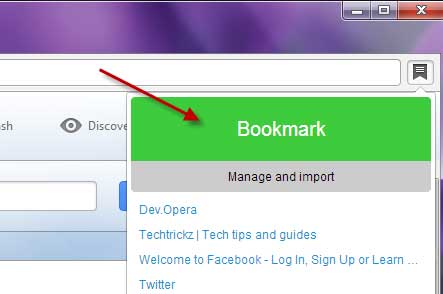
To bookmark a page, click the Bookmark Manager icon next to the address bar and click “Bookmark” button. You can also do this from the context menu on any page.



