Google is currently experimenting with a brand new App Launcher on their homepage instead of the Black Navigation bar. It’s similar to Chrome OS’s App Launcher menu and if logged into your Google account, you can open up the App launcher from Google homepage and access Google Play, Google+, Gmail, Drive and other apps with ease. Here is how to get the new App Launcher on Google Home page.
You can get Google’s new homepage App Launcher in Chrome, Firefox and Opera with a simple trick. Here is how it is. Note that this experimental App Launcher is only available at google.com and only for the English interface.

Instruction For Chrome:
1. Google Chrome users install “Edit This Cookie” extension and restart your browser.
2. Open www.google.com and click the “Edit This Cookie” button from the Chrome bar.
3. Find the “NID” item and replace the “value” text with the NID cookie value given below. Click “Submit cookie changes”.
4. Refresh Google’s homepage.
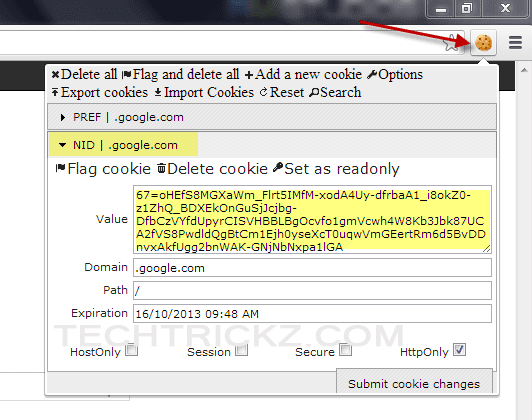
NID Cookie Value:
67=oHEfS8MGXaWm_Flrt5IMfM-xodA4Uy-dfrbaA1_i8okZ0-z1ZhQ_BDXEkOnGuSjJcjbg-DfbCzVYfdUpyrCISVHBBLBgOcvfo1gmVcwh4W8Kb3Jbk87UCA2fVS8PwdldQgBtCm1Ejh0yseXcT0uqwVmGEertRm6d5BvDDnvxAkfUgg2bnWAK-GNjNbNxpa1lGA
Instruction For Firefox:
1. Firefox users install Cookies Manager+ and restart the browser.
2. Open www.google.com, click the Firefox menu, select Web Developer < Cookies Manager+.
3. Find the “NID” value for google.com, select it and click “Edit” – replace the content with the NID cookie value (see above), then click “Save” and “Close”
4. Refresh Google’s homepage
Instruction For Opera:
1. Run Opera and open www.google.com.
2. Right-click the page and select “Edit site preferences”
3. Go to the Cookies tab and find the cookie value that starts with “NID”, select it and click “Edit”
4. Replace the “value” text with the NID cookie value, then click “Save” and “OK”
5. Refresh Google’s homepage
[Via]




