Oppo Find X2 Pro is a decent smartphone with flagship-level features such as Snapdragon 865 SoC, 120Hz refresh rate 3K QHD+ clarity AMOLED display, 12GB RAM (LPDDR5) and 512 GB storage (UFS 3.0). Also, it has the YouTube Signature Device certification. It can play HD videos from streaming services like Amazon Prime Video, Netflix, etc., but should enable Widevine L1 DRM.
Here’s how to install Widevine L1 DRM on Oppo Find X2 Pro. It doesn’t require root access on the phone. Thanks to XDA Senior member Trapcoder666, all you need to install the Widevine services secret keys on the phone. The Widevine Service is the official app, and it doesn’t require any authentication.

Table of Contents
Enable Widevine L1 Support on the Oppo Find X2 Pro and other Oppo phones
- Back up all the important data on your phone.
- Download Widevine services APK file to your Oppo Find X2 Pro (link/link).
- Go to the download folder and install the Widevine services app.
- Now, go to the phone Settings > Apps > storage and clear data and app cache of Netflix.
That’s it. You should now able to play HD video on your Oppo Find X2 pro (and other Oppo phones too) from streaming services like Amazon Prime Video, Netflix, etc.
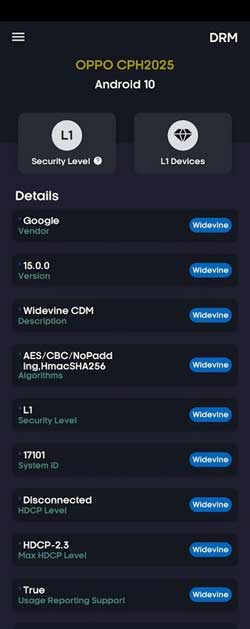
FYI, Oppo Find X2 Pro has Widevine L3 DRM secured connection, which lets you watch videos from Netflix or Amazon Prime Video at a maximum quality of 540p on the device. Watching HD DRM videos (720p and up) requires Widevine L1 on the device, but it is restricted to it. The method given above installs the Widevine L1 certificate on it.
More Resources:
- How to protect Your Netflix profile with four-digit PIN
- How to play free YouTube Music in the background on Android
- Download Oppo Reno 10x Zoom stock wallpapers



It won’t work with Realme 6 Pro.
Hi, I tried the samething ,installed the key in nmy realme6 pro but its does not work app not installed pops up on screen . Is there anyway to get realme key like this