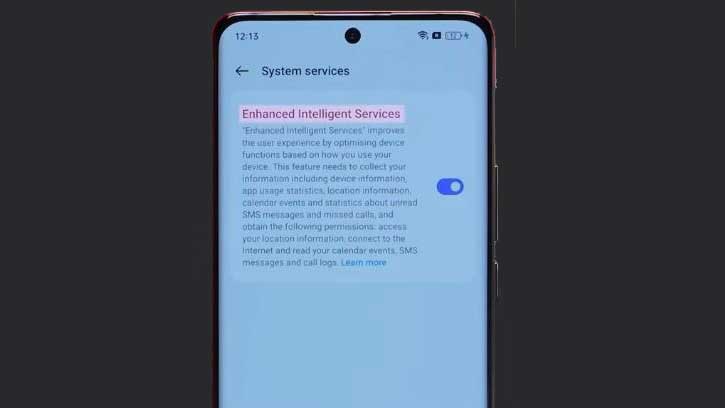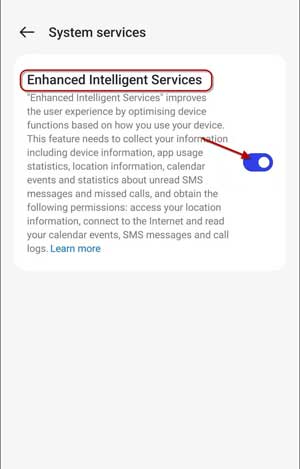Enhanced Intelligent Services is a feature of Realme smartphones, which according to the company, is developed to improve the user experience by optimizing device functions based on how you use your phone. The mode is ON by default and collects personal user data, such as SMS, call logs, location info, app usage statistics, etc., for the purpose.
Found on Realme 11 Pro Plus 5G, the Enhanced Intelligent Services feature might be available on all Realme phones and other brands that use the same software codebase, such as OPPO and OnePlus phones. This feature grants permission to access your location information, connect to the internet, and read your calendar events, messages, and call logs.
If you are concerned about your privacy on your phone, you should turn off the Enhanced Intelligence Services mode. Here is how to turn off the feature on devices running Realme UI, ColorOS, and OxygenOS 12/13.
ALSO READ: How to Use Android’s Password Checkup Tool to Check Your Passwords for Security
How to Disable Enhanced Intelligent Services on Realme, OnePlus, and Oppo Phones?
1. First, open the Settings app on your Realme, Oppo, or OnePlus phone.
2. Select Additional Settings, scroll down, and tap System Services.
3. Under System Settings, tap Enhanced Intelligent Services to turn off the feature.
The Enhanced Intelligent Services feature is disabled on your phone, which ensures your phone will not share your personal information with the phone brand.
However, after the issue heated up (via – Twitter), Realme released a statement saying, “all data processed in Enhanced Intelligence Services is encrypted and stored in encrypted hardware within the user device strictly in compliance with Android security mechanisms,” and released an OTA update to turn off the feature by default.
Realme 11 Pro and Realme 11 Pro Plus have received the OTA update, which turns off the Enhanced Intelligence Services. Other devices may get the update in the future, so check for any software updates by going to Settings > About device. If any update is available, install it on your phone to protect your personal data leak.
More Resources:
- How to Use Heart Rate Monitor on Realme 9 Pro Plus
- Enable Spatial Audio on OnePlus 11 For OnePlus Buds Pro 2
- Fix Verification Failed Error When Installing OxygenOS Update on OnePlus Phone
- How to Increase RAM on OnePlus and Oppo Phones With RAM Expansion Feature