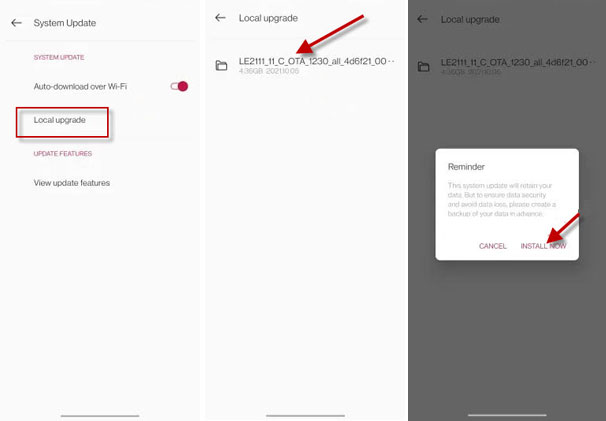Google has released the Android 12 stable version to AOSP, and it comes with significant changes in features and UI. The Android 12 update will be available soon to all eligible Google Pixel phones and phones from other manufactures. The good news is that OnePlus 9 and 9 Pro users can try out Android 12 based OxygenOS 12 beta on their device right now. Here is how to install OxygenOS 12 beta on your OnePlus phone.
OxygenOS 12 will bring Android 12 native features and OnePlus exclusive features, such as Shelf, Canvas AOD, Work-Life Balance, and more, to all eligible phones. The company has not yet unveiled the stable version release date, but users can test out OxygenOS 12 beta version right now. The below guide will help you install OxygenOS 12 beta on OnePlus 9 and 9 Pro.
Table of Contents
Things to remember before installing OxygenOS 12 Beta:
Installing the OxygenOS 12 software update on your OnePlus phone is not a complex process. Just download the firmware and install it via the Local Upgrade menu. It will not wipe your data, so you can safely install the update. But, since it is a beta version, you may experience unknown bugs while using the phone.
If you have installed Android 12 Developer Preview or Closed beta on your OnePlus phone, download and install this apk file. The app will help you roll back to stable Android 11.
Download and Install OxygenOS 12 Beta on OnePlus 9/ 9 Pro
- Download the appropriate OxygenOS 12 Beta for your device from this page.
- If the downloaded file has a .jar extension, remove the jar extension at the end of the file name so that only .zip remains.
- Now, copy and paste this file into the internal storage of the phone.
- Next, open the Settings app on your OnePlus 9/ 9 Pro and select the System menu.
- Tap on the System update option, and on the next page, tap the gear icon at the top right corner.
- Next, tap on the Local Upgrade option, and then select the downloaded OxygenOS 12 zip file.
- Finally, tap on the Install Now button to begin the installation process.
The installation process requires around 15 minutes to complete. Once it completes, your OnePlus 9/9 Pro will boot into brand new OxygenOS 12 (Android 12).
More Resources:
- Fix Notification Not Coming Issue on OnePlus Phones Running Android 11
- OnePlus 9/9 Pro: Specs, Features and Wallpapers Download
- Fix for Unable to Change 24-Hour Clock on OnePlus Phone’s Lock Screen
- Use YouTube at 120Hz on OnePlus 8 Pro and 8T