A recent Android 11 update causes a weird issue on some OnePlus phone models. After the update, many OnePlus phones start showing the 24-hour time format on the lock screen, even if you disable it. The wrong time format issue affected the OnePlus 8, OnePlus Nord, and OnePlus 7T units. Here is an easy workaround to fix the problem.
If you cannot change the 24-hour clock on the lock screen of your OnePlus phone after the Android 11 update, then you are not alone. Many OnePlus 8/8 Pro/8T/7T and OnePlus Nord users report about it. It seems that the issue is due to a bug in the OnePlus OxygenOS 11 builds and easy to fix.
Here is a workaround to fix the wrong time format (24-hour clock even in 12-hour AM/PM mode) on the OnePlus phone.
Steps to Fix Lock Screen Wrong Time Format Issue on OnePlus Phone
- Open the Settings menu on your OnePlus phone and choose System.
- Tap on the Date and time option to open the time settings.
- Under Time Format, turn on the Use 24-hour format option.
- Next, after waiting a few minutes, turn off the Use 24-hour format option.
- Now, go to the lock the screen, and you will see the 12-hour AM/PM format again.
If the above method does not help you to fix the time format issue on your OnePlus phone, then you need to wait for a new firmware update with the bug fix.
More Resources:
- How to Disable Call Record Warning on OnePlus 9 Series and Nord
- Use YouTube at 120Hz on OnePlus 8 Pro and 8T
- How to Set Refresh Rate for Individual Apps on OnePlus 7, 8, and Nord
- How to Use OnePlus 8 Series Phones as a Range Extender

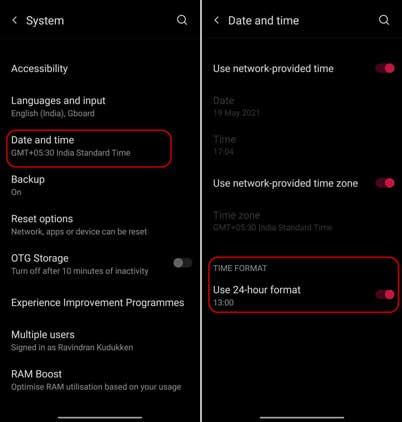




Yes, this worked for me. Thank you!