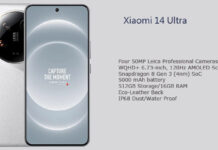MIUI 12 is the new custom Android version of the year 2020 from Xiaomi. The aesthetic beauty of MIUI 12 is surpassing the previous MIUI 11, and you can see the changes in various system UI elements. The most significant UI change in MIUI 12 is the new Control Center. It will remind you of iOS Control Center and looks much better than the old Quick Settings panel.
The new Control Center in MIUI 12 not only eye candy, but it also enables you to quickly access your main Settings toggle, brightness control, and other settings on your phone. To get the Control Center, swipe down from the top right of the screen, and to get the Notification panel, you need to swipe down from the top left of the screen.
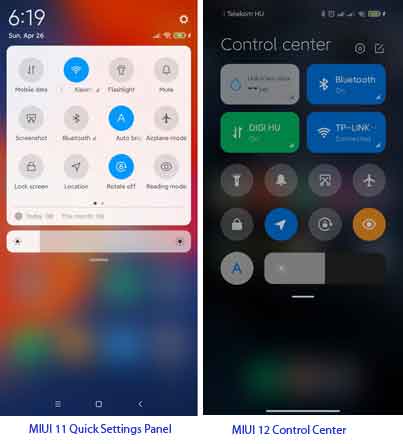
If the new Control Center isn’t user-friendly for you, there is an option in the Display Settings menu to disable it. That said, you can switch to the classic Quick Settings panel on your phone run on MIUI 12.
Disable Control Center in MIUI 12:
- Swipe down from the home screen to open the Control Center
- Tap on the Settings (cogwheel icon) and tap on Display option
- Scroll down and select Status Bar.
- Tap on the Use Control Center toggle to turn off it.
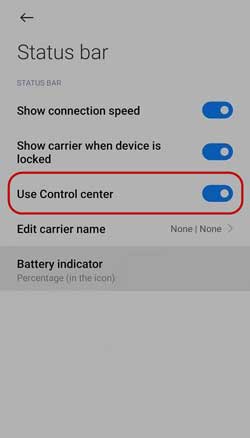
You have now switched back to MIUI 11’s Quick settings panel. You can also use an MIUI theme to bring the quick setting (if the theme supports it). Alternatively, use apps like One Shade (we haven’t tested) to bring the Quick Settings Panel on your MIUI 12 device, but it won’t be like MIUI 11. It will like Samsung One UI.
FYI, MIUI 12 China beta version is available for all eligible devices. The Global beta version probably will release in the second week of May 2020, while the stable builds of MIUI 12 may not arrive until June 2020.