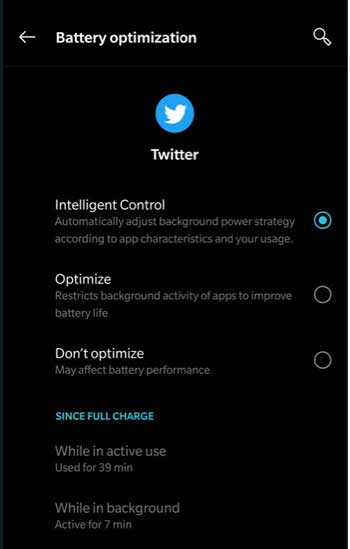OnePlus has updated most of its phones to Android 11 (a.k.a. OxygenOS 11). But, the update causes an undesirable issue on some phone models, including the latest OnePlus Nord. After the OxygenOS 11 update, many OnePlus phones start not to showing notifications from particular apps. Here is an easy workaround to fix the problem.
If your OnePlus phone does not show notifications after the Android 11 update, then you are not alone. The problem is due to the aggressive battery optimization under Intelligent Control and easy to solve. And, it happens if an app keeps in the background for some time.
The aggressive battery optimization feature of OxygenOS freezes apps if you are not using them for some time and denies them waking up at intervals.
Steps to Fix Notification Not Comming Issue on OnePlus Phones
- First, open the App drawer on your OnePlus phone.
- Next, long tap on the app icon, which you do not receive notifications.
- Tap on the App info button in the popup window.
- On the App info page, select Advanced and tap on the Battery option.
- In the Battery Optimization screen that opens, select the Don’t optimize option.
- Repeat the steps for any other apps, which you want to disable battery optimization.
You will now receive notifications from your favorite app, as the system will not kill them in the background. But, keep in mind that it may increase battery usage. So choose apps that are important to you.
More Resources:
- Download OnePlus Wallpaper App with Digital Wellbeing Feature
- Fix for Unable to Change 24-Hour Clock on OnePlus Phone’s Lock Screen
- How to Disable Call Record Warning on OnePlus 9 Series and Nord
- How to Use YouTube at 120Hz on OnePlus 8 Pro and 8T
- Set Refresh Rate for Individual Apps on OnePlus 7, 8, and Nord
- Check Battery Health of Your OnePlus Phone