Xiaomi Mi A3 is an Android One edition smartphone that features an AMOLED display with in-screen fingerprint unlock. After updating Mi A3 to Android 10, the fingerprint unlock from the standby screen has stopped working. Here’s how to get back the feature again on Mi A3.
Xiaomi Mi A3 has updated to Android 10, which adds the system-wide dark theme, gesture navigation, privacy control, and many other changes to the device. The update has also carried some bugs that affect the normal functioning of the phone. Now, to unlock the phone in standby mode with your finger, you need to either double tap on the lock screen or press the power button.

Android 10 update adds Always-On Display on Mi A3 (may be a bug?), and this is the reason for the in-screen fingerprint unlock issue on the phone. To resolve it, enable the AOD on your phone as given below.
- Open Settings and tap on Display.
- Under Display, tap on Advanced and then tap on Lock screen display.
- Now, tap on Always on toggle to turn on it.
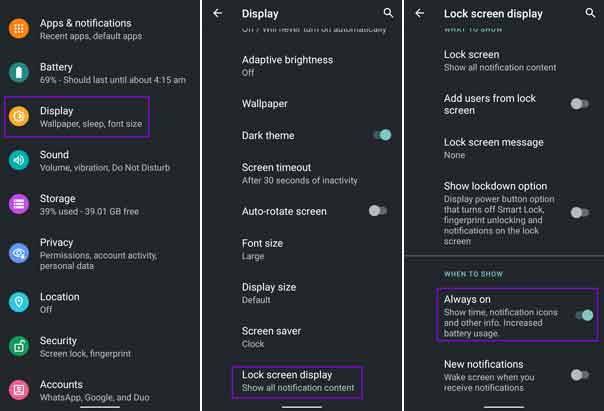
Once you turn on Always On, it will show time, notification icons, and other info on the lock screen. Because the AOD screen is always active, the in-fingerprint sensor on the phone is also active.
Keep in mind that it will drain the battery more quickly, and there is a possibility for screen burn-in in that area. Xiaomi may soon release an update to fix the issue.
Update (March 18, 2020): Xiaomi has fixed the fingerprint unlock issue of Mi A3 with a new update. The update (build 11.0.8.0QFQMIXM) weighs around 34MB for devices already updated to Android 10 and carries March 2020 security patches.
More on Xiaomi Mi A3 tips
- How to Enable Network Speed Indicator on Status bar
- Phone call recorder for Mi A3
- Get DC Dimming on Mi A3
- Download latest Google Camera for Mi A3



