Xiaomi Mi A3 is an Android One version smartphone, which means it is running on a rather barebones build of Android. In other words, don’t expect all the features of the Android operating system on it. Xiaomi Mi A3 doesn’t have a call recorder, although it is a built-in feature of Android.
Here’s how to get a working call recorder on Xiaomi Mi A3. It doesn’t require root or doesn’t need to allow permission via ADB command. The Cube ACR call recording app automatically records your incoming and outgoing phone calls, VoIP calls, and WhatsApp calls, and it supports Xiaomi Mi A3 and other phones.
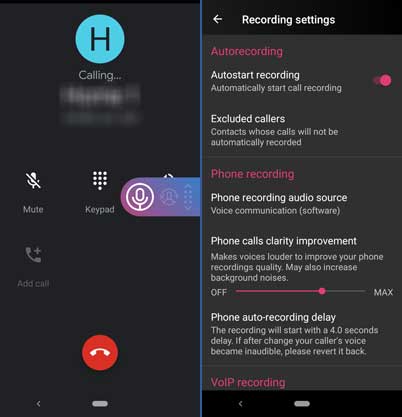
To get a working call recorder on Xiaomi Mi A3 without root, follow the below steps:
- Install Cube ACR app from Play Store (link)
- Open the app and grant permission to access your contacts, microphone, storage, and telephone.
- Enable Accessibility service, and allow display over other apps.
- You are ready to record phone calls, VoIP calls, and WhatsApp calls.
When you make or receiving a call, you can see a call record button on the call screen. Just tap on the button to record a phone call. If you prefer auto-recording, you can hide this button in the settings menu.
Cube ACR also supports auto-call recording. By default, the phone recording will start with a 4-second delay, which you can change in the settings menu.
You can access the recorded audio files by going to storage > Cube call recorder > all or from the Timeline menu with in the app.
NB: Recording phone calls may not be legal in your country. Before adding phone call recording functionality in your phone, check it is legal in your country.




