Want to watch YouTube videos—and the ads inside them—much faster than the built-in controls allow?…
How to Access Shelf on OnePlus 8 Series Phones
Here’s how to access Shelf with a swipe-down gesture on OnePlus 8 series phones. In OnePlus 8 and OnePlus 8 Pro, the OEM removed the Shelf feature, and added the Google Discover feed for the home screen swipe-right gesture. Because Shelf is a popular feature, the OEM brings it again via the Launcher update (version 4.5).
The shelf is a notable feature of OnePlus smartphones. It lets you instantly access some useful tools and features, such as Notes, Toolbox, Step Counter, Recent contacts, etc. with a swipe right on the home screen. On OnePlus 7 and older phones, you can access it through a home screen swipe-right gesture.
On OnePlus 8 series devices, you need to update the launcher to the latest version to get it. After updating the launcher, enable Shelf from Home screen settings.
How to Enable Shelf on OnePlus 8 Series phones?
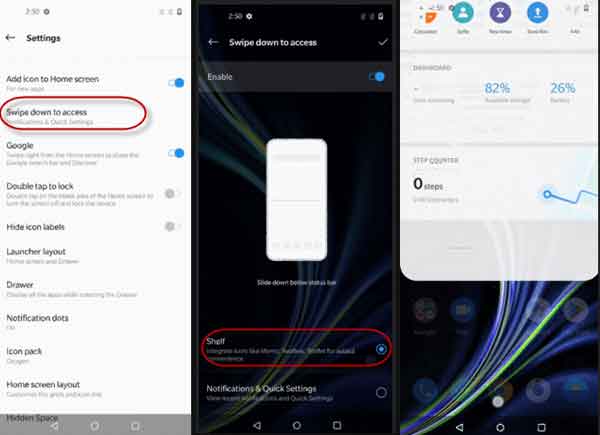
- Install the latest version of OnePlus Launcher (v4.5 or later) from Play Store (link)
- After updating the launcher, long tap on Launcher home screen and choose Home Settings.
- Choose Swipe down to access
- Enable Swipe down to access and tap Shelf to turn on it.
Note that this feature is currently available on OnePlus 8 series devices sold in the US and EU markets, and with OnePlus Launcher beta version 4.5. Other regions will get the update soon or download and install the APK manually (link).
More on OnePlus Smartphones:
- How to install second instance of any app on OnePlus Phone
- Enable Built-in Call Recording on All OnePlus Phones without Root
- How to enable Step Counter in OnePlus Phone, count your steps and walking distance
- OnePlus Lockbox can’t open with password or fingerprint (solution)
- How to hide photos in OnePlus Phone (two built-in features)



