Want to watch YouTube videos—and the ads inside them—much faster than the built-in controls allow?…
What is Conversation Detection on Pixel Buds Pro and How to Turn On it
Google Pixel Buds Pro is a true wireless earbud, and it is capable of delivering unexpectedly robust audio and battery life along the way. Immersive audio, clear calls, healthier listening, transparency mode, smoother gaming audio in low latency mode, etc., are salient features of Pixel Buds Pro. Here is how to use the new Conversation Detection AI feature on your Pixel Buds Pro.
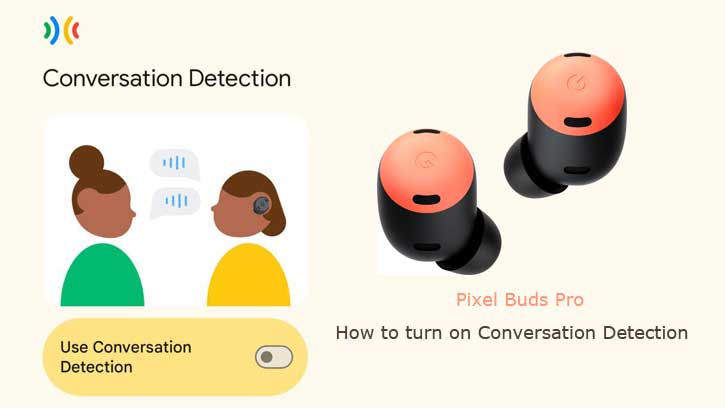
The recent update to Pixel Buds Pro brings a couple of AI features, which transform the wireless earbuds more powerful and more intelligent. Conversation Detection is one of the new AI features of Pixel Buds Pro. If you turn on this feature, it will put your wireless earbud into transparency mode automatically.
ALSO READ: How to Enable Spatial Audio on OnePlus 11 For OnePlus Buds Pro 2
Table of Contents
What is Conversation Detection on Google Pixel Buds Pro?
Conversation Detection is a hands-free conversation starter. When you start talking while wearing your Pixel Buds Pro, the Conversation Detection feature pauses music automatically and puts your Pixel Buds in Transparency mode. It uses AI technology to detect when you start talking, making it easier to hear someone speaking to you without lifting your hand to pause the music.
It is similar to Apple’s AirPods Pro’s Conversation Awareness feature. The Conversation Detection feature in Google Pixel Buds Pro helps you speak or hear others by automatically putting your wireless earbud into transparency mode from Noise Cancellation mode. When you stop talking, it resumes your music automatically and turns on ANC.
How to Turn On Detection Feature on Google Pixel Buds Pro?
1. First, connect your Pixel Buds Pro to your Google Pixel phone.
2. Open the Settings app and choose Connected Devices.
3. Under Media Devices, tap the gear icon next to your Pixel Buds Pro.
4. Next, scroll down and tap the Sound option.
5. On the next page, ensure Noise Cancellation is enabled.
6. Now, tap Conversion Detection to turn on it.
That is all how to turn on the Conversion Detection feature on your Google Pixel Buds Pro. Your earbud will automatically switch from Noise Cancellation to Transparency. Conversation Detection will not work if ANC is not enabled.
More Resources:
- How to Install New Software Update on OnePlus Buds/Buds Z From Other Phones
- How to Check Samsung Galaxy Watch Battery Health Using the Self Diagnose Feature
- How to Reset Pixel Watch From Phone and Watch
- How to Take Your ECG Test with Pixel Watch and Identify Sign of AFib
- How to Enable and Use Spatial Audio on Google Pixel Phone



