If you have recently visited any of EU-based websites (especially, the ones from the UK or the Netherlands), you have probably noticed annoying notifications on their homepages, asking whether you want to accept cookies or not.
EU Cookie Law – The reason for such notifications is the EU cookie law, which forces EU-based website owners to put an obtrusive alert on a homepage, asking users if they would like to use cookies. Usually,, this law is supposed to protect privacy, but as with many good ideas, the implementation ruined the concept. These notifications tend to be extremely annoying, and they completely harm the user experience instead of doing a good deed.
However, there is a quick fix for this. The easiest way to remove these notifications is done by using the famous cross-browser extension Adblock Plus. Besides blocking all annoying ads on the internet, it can be easily configured to block any other website elements. In our case, these are cookie notifications. The entire setup process takes less than one minute.
How to remove Cookie notifications
1. Install Adblock Plus
First of all, go to the Adblock Plus website and click on the “Download” button. The extension will be set up for installed into your browser, and all the online ads will be gone. Only minor additional configuration is required to get rid of cookie notifications.
For this, please go to this page, where all existing Adblock Plus filter lists are presented.
Find the “Prebake” filter, and click on the link under “subscribe”. The settings menu will be opened, and all you need to do is click on “+Add” on Google Chrome, or “Add subscription” on Mozilla Firefox. This will install the Adblock Plus filter and remove all cookie notifications from websites that you visit.
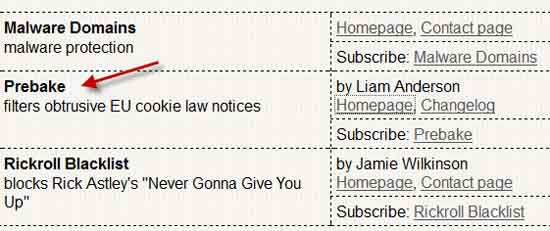
The installed filter is maintained by the large Adblock Plus community, which ensures that all new cookie notifications, as well as online ads will be blocked.

If you are interested in removing only cookie notifications, and wish to see all the ads, you can easily disable Adblock Plus on some particular websites, or even completely remove the ad blocking filter.
Author Bio: Rutger van Dijk, an open-source enthusiast. Loves to write about Google Chrome, Chrome Webstore, Chromium and Adblock Plus. Owns and writes for http://chrome-plugins.org.

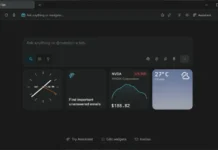

Yet another absurd and useless law.
Neither “prebake” filter, nor “I don’t care about cookies” filter are available. “The page doesn’t exist”. Any other suggestion?