Comparing to previous versions, memory consumption (memory leakage) of Mozilla’s latest browser Firefox 4 is quite less. However, Firefox still requires comparatively higher memory on some systems, especially if you have opened several tabs, browsing for hours or running some add-ons.
If you find it slows down your computer, here is a small tool called Firefox Plumber (for Windows) that can effectively reduce the memory leakage of Firefox browser.
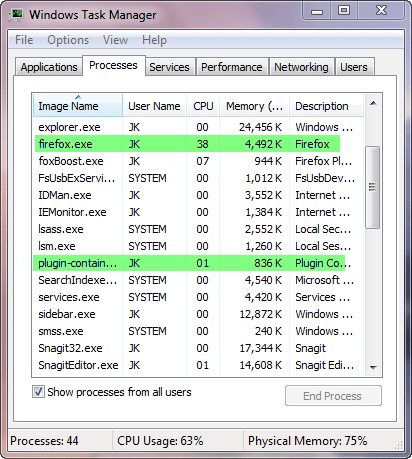
its developer claims that Firefox Plumber can keep Firefox‘s memory footprint to its normal level (100 – 150Mb). To attain this, they have tweaked its memory optimization engine a little and applied it to Firefox (including Firefox extension).
Firefox Plumber is very simple to use and no installation needed. Just unzip foxBoost.zip, double click on foxBoost.exe, and let Firefox Plumber works for you.
Firefox Plumber can be downloaded free at source here.



It is an old story. Firefox has changed a lot since then….!Thanks.
broken link, or web unavailable. Cant download anything.
[…] en Techtrickz Tags: Firefox, memoria ram, optimizar […]