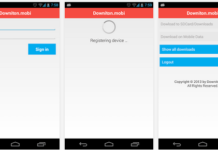The latest nightly build of Firefox 16 supports desktop web apps from Mozilla Market Place. If you aren’t familiar with Mozilla market place, it is a browser accessible apps store, which features hundreds of apps and games built using new web development technologies such as HTML5, CSS3, JavaScript, and Mozilla’s own proposed web APIs.
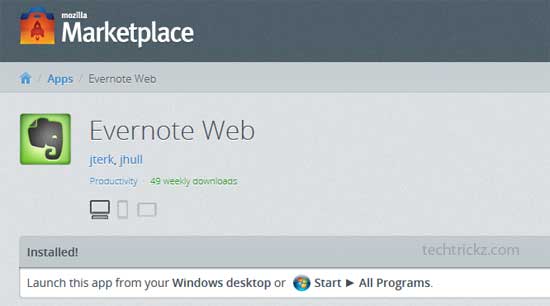
Apps installing from Mozilla market place on Firefox 16 will install as desktop apps on your PC, so you can run the app from your desktop or from the start menu. This is similar to Chrome’s app shortcut; however, you can manage it as a desktop app.
[If you are a Google Chrome user, probably you know how to create app shortcut. To do that, Click App Tab on your Chrome, right click an app and select ‘Create Shortcut’. From the popup window select ‘Desktop’ and click ‘Create’ button.]
To access Mozilla Market place you need BrowserID that you can create free. After creating BrowserID, go to Mozilla Market place and sign-in with your ID. Then you can install apps or games of your choice from there (required Firefox 16).
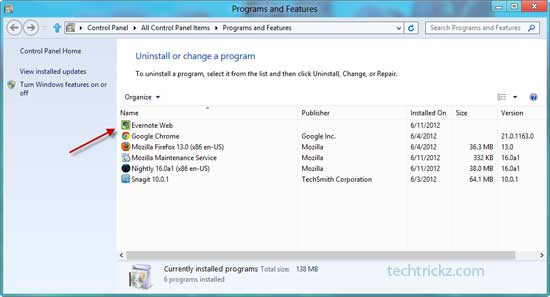
Uninstalling a Mozilla Market place app is just as you uninstall an app from your computer. In Windows, just go to add/remove programs and choose the app that you want to uninstall. On Mac, just drag the app to the trash bin and empty it. However, in Linux now you can’t uninstall apps, but will implement this feature soon.
Install Firefox 16 nightly and try desktop web app (via)